- From the home screen, drag down from the top of the screen with two fingers to reveal the menu.

- Tap the Settings icon.

- Scroll to 'Personal', then tap Security.

- Tap Screen lock.
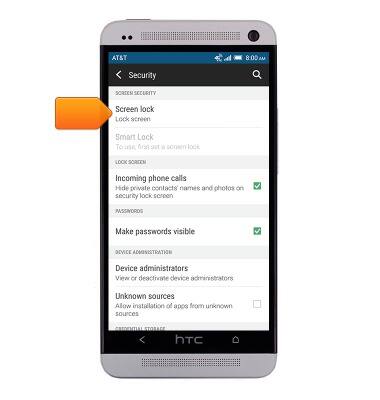
- Tap Pattern.

- Use your finger to create the desired pattern.

- Tap CONTINUE.
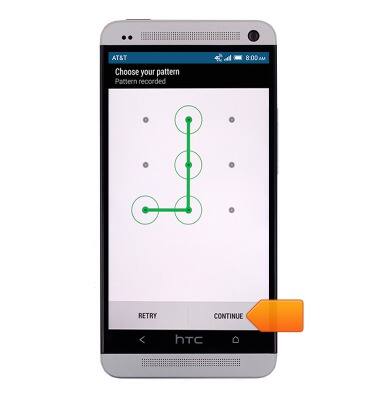
- Draw the pattern again.

- Tap CONFIRM.

- Tap the desired option, then tap DONE.
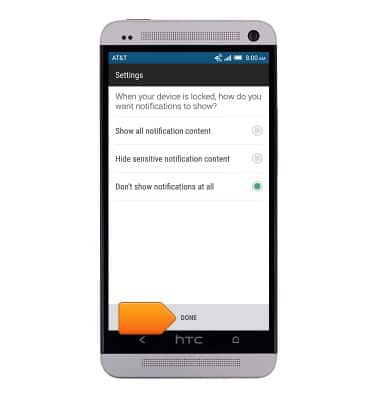
- Touch, then drag to draw the selected pattern to unlock the device.

Pattern screen lock
HTC One (PN07120)
Pattern screen lock
This article describes the pattern screen lock feature.
INSTRUCTIONS & INFO
