- From the home screen, drag down from the top of the screen with two fingers to reveal the quick settings menu.

- Tap the Settings icon.

- Scroll to 'PHONE', then tap Sound & notification.
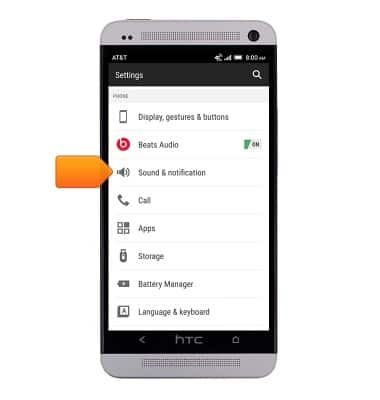
- Tap Notification sound.
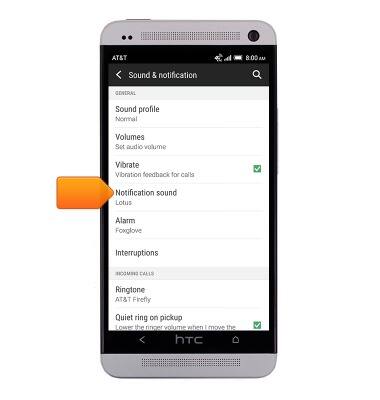
- Scroll to, then tap the desired notification tone.

- Tap APPLY.

Change alerts
HTC One (PN07120)
Change alerts
This article describes how to change the device's alerts.
INSTRUCTIONS & INFO
