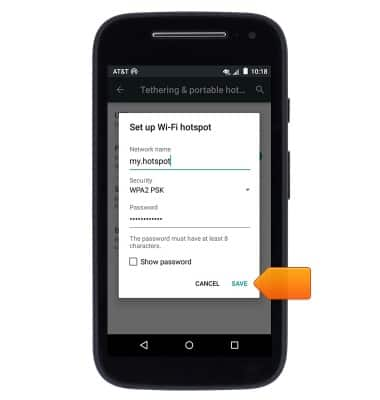Mobile hotspot
Which device do you want help with?
Mobile hotspot
How to set up your device as a mobile hotspot to share your data connection with Wi-Fi-capable devices.
INSTRUCTIONS & INFO
- Use your AT&T device as a mobile Wi-Fi hotspot to share your data connection with Wi-Fi-capable devices such as: other smartphones, tablets, netbooks, MP3 players, and more.
Note: Eligible data plan required, learn more.
- From the home screen, swipe down from the Notification bar with two fingers.

- Tap the Settings icon.

- Tap More.
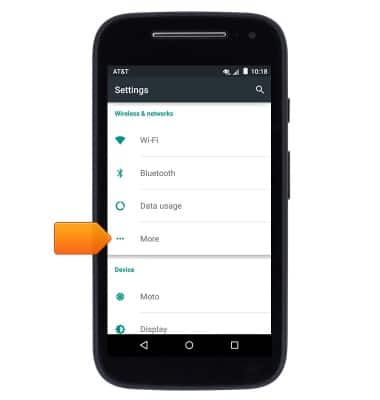
- Tap Tethering & portable hotspot.
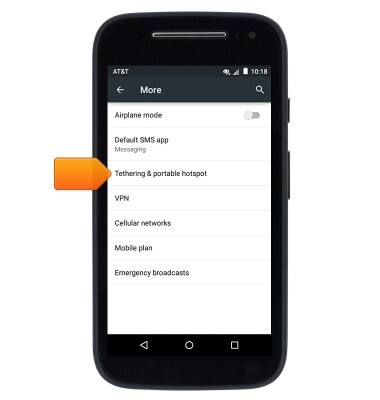
- Tap the Portable Wi-Fi hotspot switch to toggle the mobile hotspot on/off.
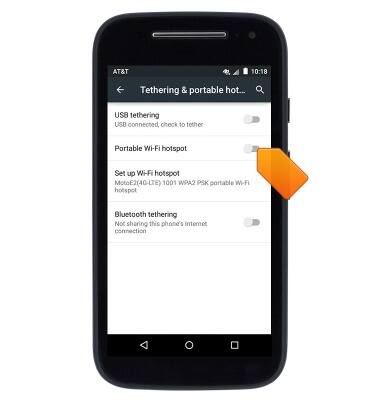
- When the mobile hotspot is active, the Hotspot icon will display in the notification bar.
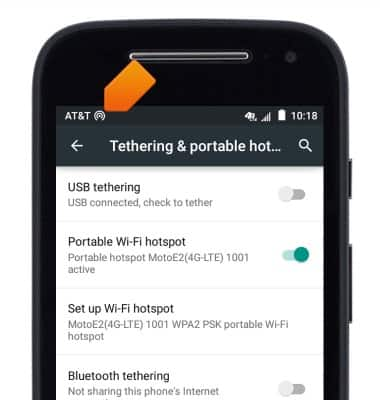
- To configure the hotspot, tap Set up Wi-Fi hotspot.
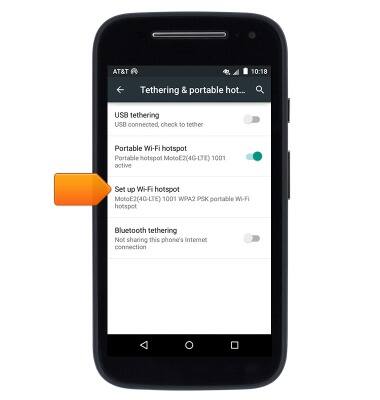
- Tap the Network name field then enter the desired network name.

- Tap the Security drop-down to select the security type.
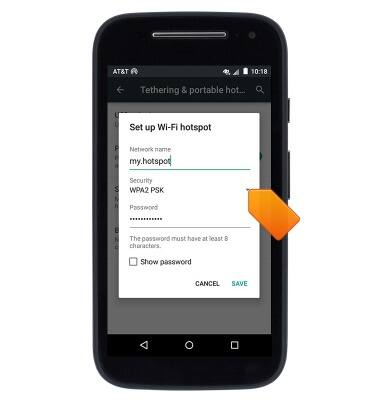
- Tap the Password field then enter the desired password.
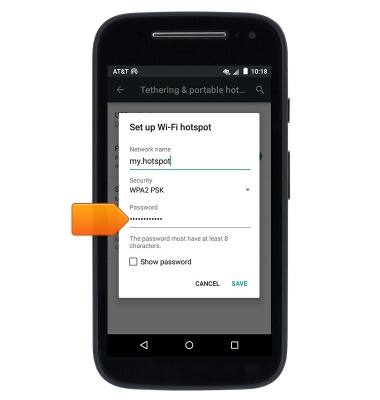
- Tap SAVE.