- From the home screen, tap the Messaging icon.

- Tap the Menu icon.

- Tap Settings.

- Tap Notifications to toggle Messaging notifications on/off.
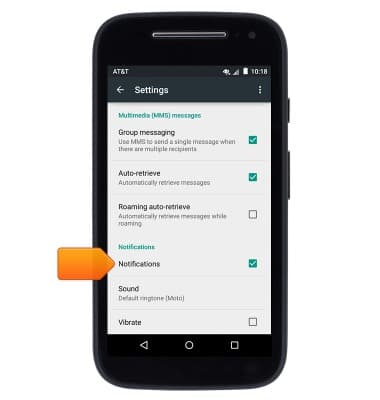
- Edit additional settings as desired. To restore default settings, tap the Menu icon.
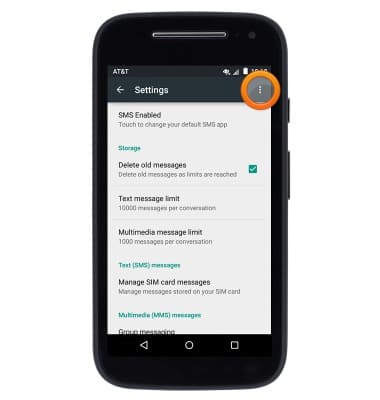
- Tap Restore default settings.
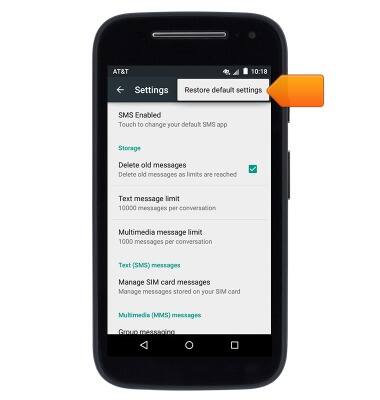
- To view and edit emergency alerts, from the Messaging inbox, tap the Menu icon.

- Tap Emergency alerts.

- Emergency alerts will display on this screen. To edit emergency alert settings, tap the Menu icon.
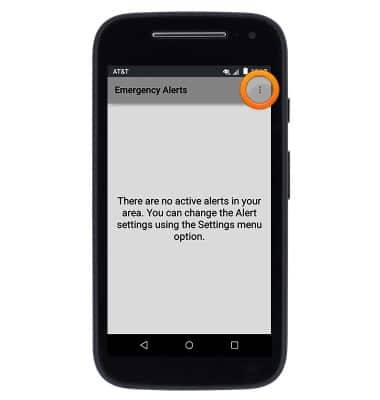
- Tap Settings.
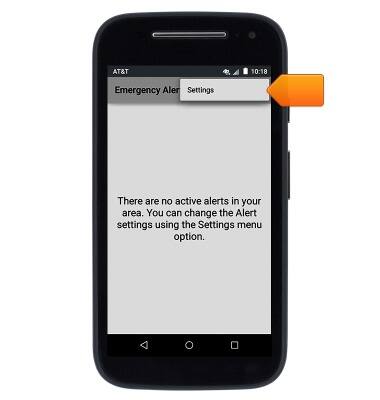
- Toggle options on/off as desired.
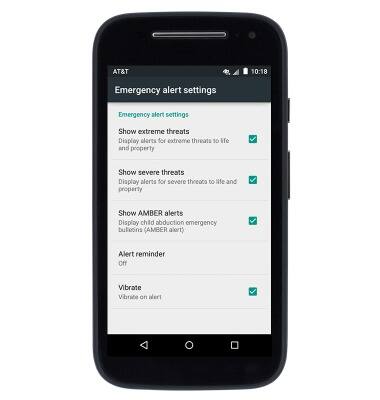
Messaging settings
Motorola Moto e (XT1527)
Messaging settings
Set text (SMS) and picture (MMS) message alerts, limits, display options and more.
INSTRUCTIONS & INFO
