Call forwarding
Which device do you want help with?
Call forwarding
Learn how to manage call forwarding from your device.
INSTRUCTIONS & INFO
- From the home screen, tap the Phone icon.

- Tap the Menu icon.
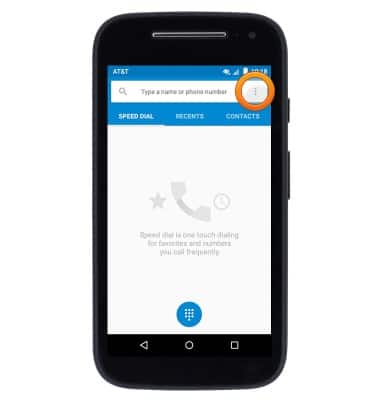
- Tap Settings.
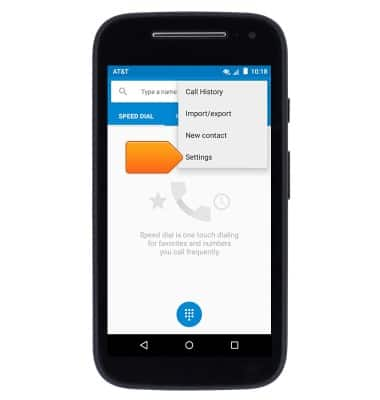
- Tap Call settings.

- Tap Call forwarding.
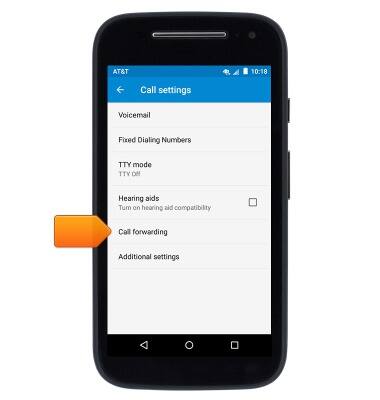
- To enable call forwarding, tap Always forward.

- Enter the desired forwarding number, then tap ENABLE.

- When Call forwarding is enabled, the Call forwarding icon will display in the notification bar.
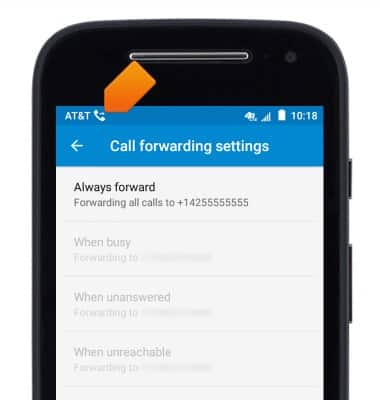
- To disable call forwarding, tap Always forward.

- Tap DISABLE.
Note: To change the call forwarding number, enter the desired number then tap UPDATE.