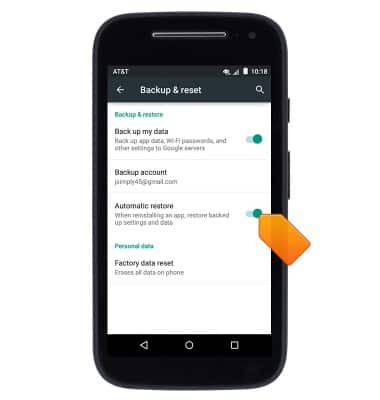Backup & restore with Google
Which device do you want help with?
Backup & restore with Google
Learn how to backup and restore contacts & data on the device with a computer.
INSTRUCTIONS & INFO
- From the home screen, swipe down from the Notification bar with two fingers.

- Tap the Settings icon.

- Scroll to then tap Backup & reset.
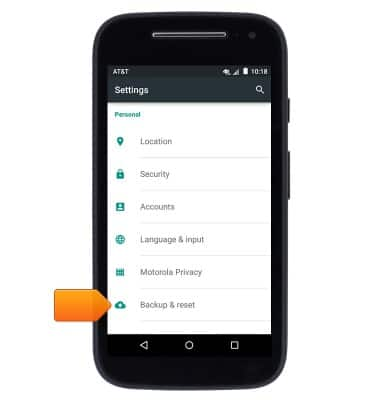
- Tap the Back up my data switch to toggle automatic backup on/off.
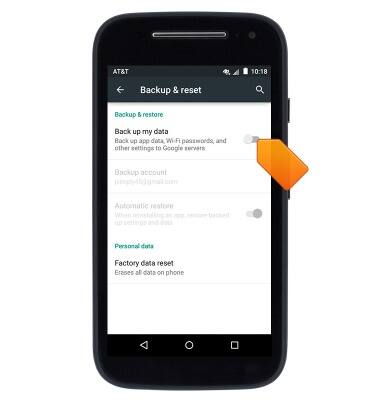
- Tap the Automatic restore switch to toggle on/off.