- From any screen, press and hold the Home key.

- Swipe up from the home key to Google.

- Tap the Microphone icon, or speak the phrase 'Ok Google'.
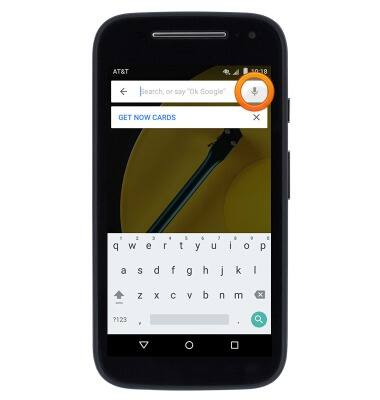
- Speak the desired command or search term(s).
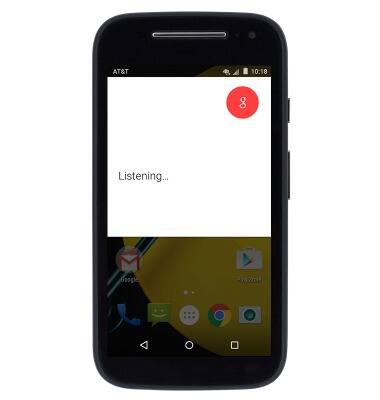
- To access voice control settings, swipe down from the Notification bar with two fingers.

- Tap the Settings icon.

- Scroll to then tap Accounts.
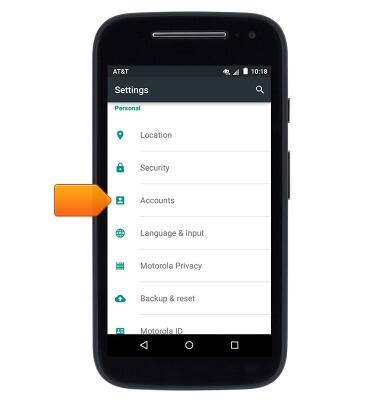
- Tap Google.

- Tap Search.
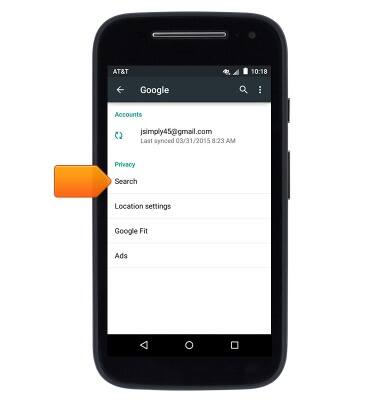
- Tap Voice.
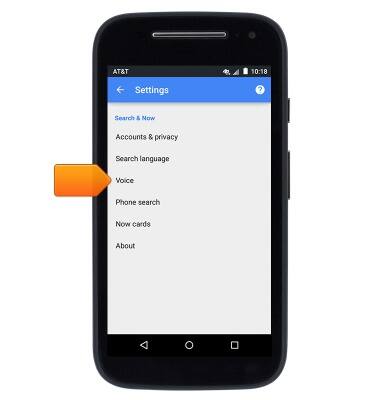
- Edit settings as desired.

Voice control
Motorola Moto e (XT1527)
Voice control
Use voice commands to control your device and access voice control settings.

0:00
INSTRUCTIONS & INFO
