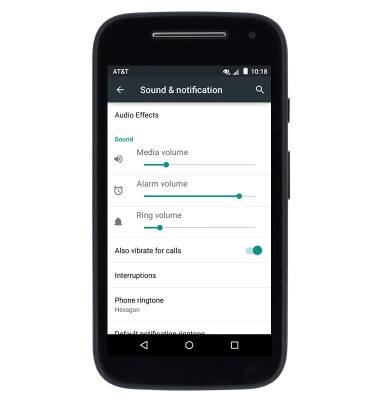Sounds & alerts
Which device do you want help with?
Sounds & alerts
Change volume settings, ringtones, and notification alerts.
INSTRUCTIONS & INFO
- Press the Volume keys located on the side of the device to adjust device volume.

- To enable Vibrate mode, lower the volume until the Vibrate icon appears.

- When Vibrate mode is enabled, the Vibrate icon will display in the notification bar.
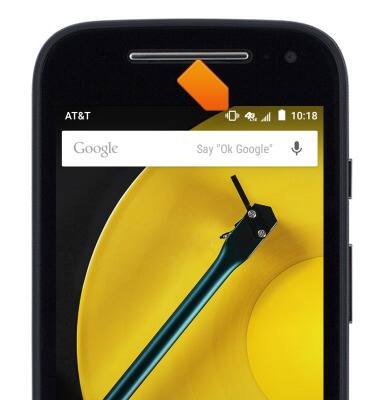
- To enable Silent mode, press a volume key to display the volume bar, then tap NONE.

- When Silent mode is enabled, the Silent icon will display in the notification bar.
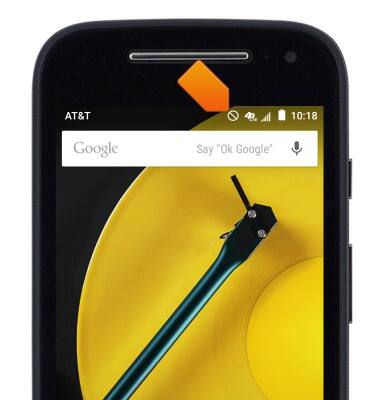
- Further settings can be adjusted through the Sound & notification menu.
Note: Swipe down from the Notification bar with two fingers > Tap the Settings icon > Scroll to then tap 'Sound & notification' > Edit the desired settings