- From the home screen, tap the Google folder.

- Tap Play Music.
Note: To use Google Play, you must have a Google account configured.
- To browse music, tap the Menu icon.

- Tap My Library.

- Tap an option along the top navbar to sort music by the desired category.
Note: For this demonstration, tap 'SONGS'.
- Tap to play the desired song.

- Tap the Mini player to open the music player.

- Tap the Pause icon to pause the music.

- Tap the Play icon to resume.

- Tap the Back icon to jump to the beginning of the song. Tap it again to jump to the previous song. Touch and hold to scrub backwards through the song.

- Tap the Forward icon to jump to the next song. Touch and hold to scrub forward through the current song.

- Tap the Repeat icon to shuffle through looping options.

- Tap the Shuffle icon to cycle through shuffle options.

- Tap the Thumbs up or Thumbs down icon to rate the current song.

- Tap the Stream icon to play music through another device.

- Tap the Playlist icon to view the current playlist.

- Tap the Menu icon to view more options.

- To exit the music player, swipe down from the Notification bar.
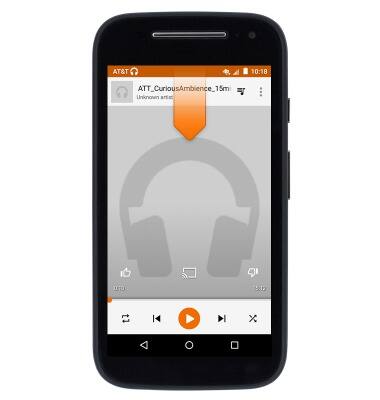
- Swipe right over the Music player applet.
Note: Music must be paused to close the music player.
- When the music player is active, the Music icon will display in the notification bar.
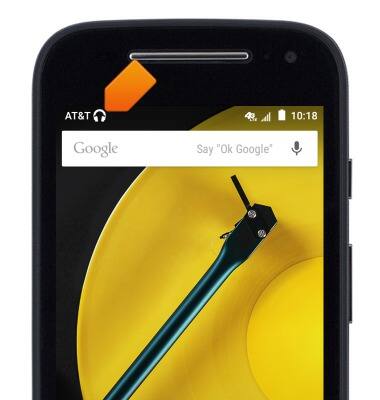
Play music
Motorola Moto e (XT1527)
Play music
Play music, turn the music player off.
INSTRUCTIONS & INFO
