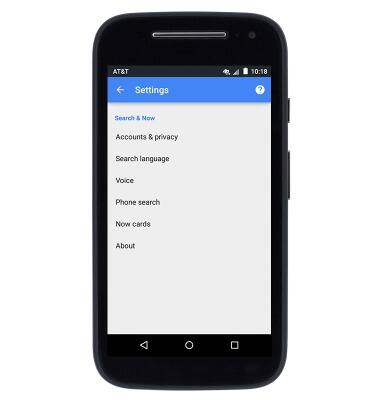Search
Which device do you want help with?
Search
Perform a text and voice search on your device and how to adjust search settings.
INSTRUCTIONS & INFO
- From any screen, press and hold the Home key.
Note: Alternatively, tap the Google search bar on the home screen.
- Swipe up from the home key to Google.

- Enter the desired Search terms.
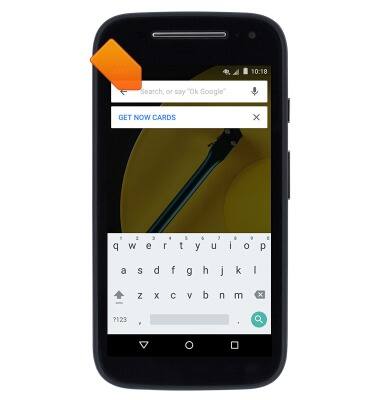
- Tap a suggested search, or tap the Search icon.

- Tap the X icon to clear the search field.
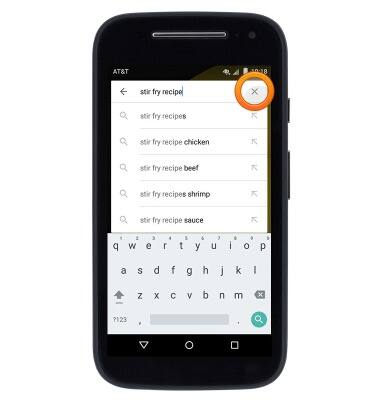
- To perform a voice search, tap the Microphone icon, or speak the phrase 'Ok Google'.
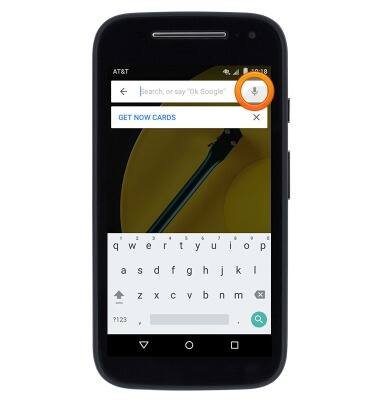
- Speak the desired search term(s).
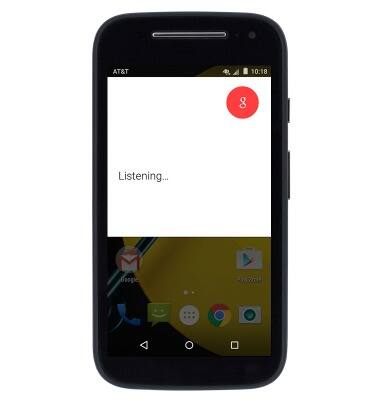
- To access search settings, swipe down from the Notification bar with two fingers.

- Tap the Settings icon.

- Scroll to then tap Accounts.
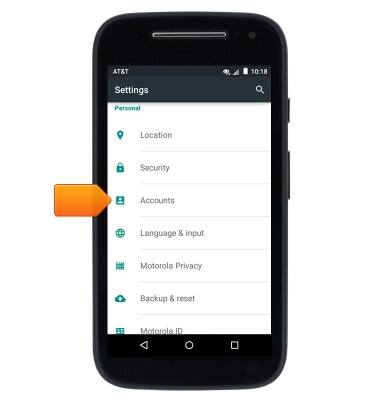
- Tap Google.

- Tap Search.
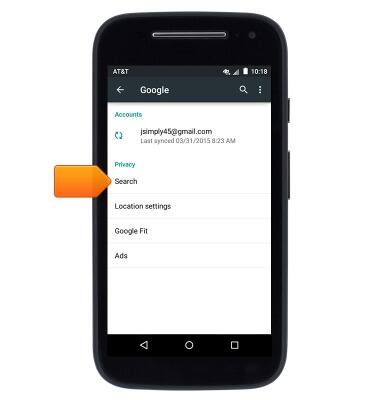
- Edit the desired settings.