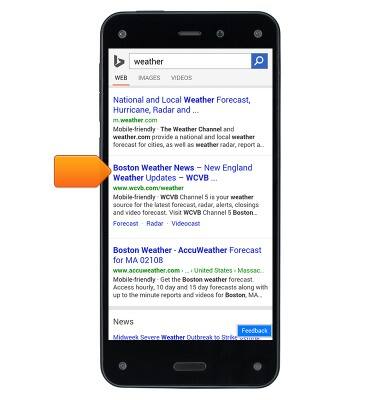Search
Which device do you want help with?
Search
Perform a text and voice search on your device and how to adjust search settings.
INSTRUCTIONS & INFO
- From the Quick Actions Panel, tap the Search icon.
Note: This is the easiest way to search. Not does it only search the web, but also allows customers to search the content on their phone or in the Cloud, settings, apps, the web, and Amazon stores.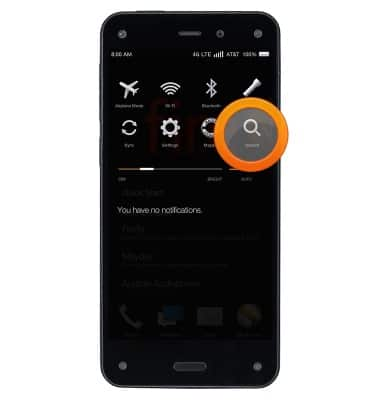
- Enter the desired search, then tap the Magnifying Glass icon.

- Tap the desired search result.

- To search by voice command, press and hold the Home button.

- Say "Search" or "Search the web."

- Dictate what you are looking for, such as 'Breakfast places' or 'Art museums' and the results will appear in the Silk Browser.

- To search with the Silk Browser, from the home screen, tap Silk Browser.

- Tap the Search the Web field.

- Enter the desired search, then tap Go.

- Scroll to, then tap the desired link.