- Swivel your phone or swipe down from the top of the screen, and then tap the Settings icon.

- Tap Phone.

- Tap Configure call waiting.
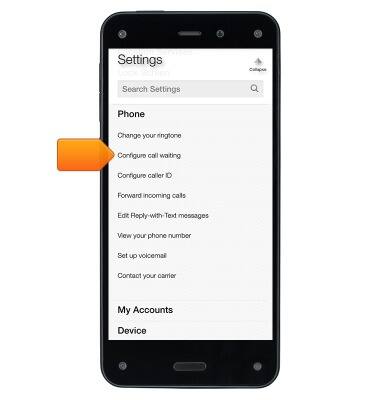
- Tap Additional Settings.

- Toggle the switch to turn On call waiting in order to receive calls while you're already on a call.

- To add another contact to the call, tap the + icon.

- Select the contact from the list.

- Tap the phone number to call.

- The current call will be placed on hold while the selected number is dialed. Tap Merge to connect the calls.

- The conference call will begin. Tap End Call to hang up.

Conference calling
Amazon Fire Phone
Conference calling
Add another person to your call, merge calls, place someone on hold and more.
INSTRUCTIONS & INFO
