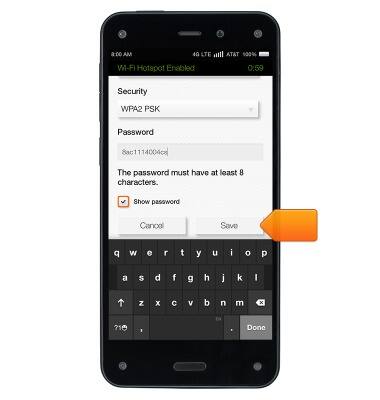Mobile hotspot
Which device do you want help with?
Mobile hotspot
How to set up your device as a mobile hotspot to share your data connection with Wi-Fi-capable devices.
INSTRUCTIONS & INFO
- From Settings, tap Wi-Fi & Networks.
Note: Eligible data plan required, learn more.
- Tap Set up a Wi-Fi hotspot.

- Next to Wi-Fi Hotspot, tap On. The Wi-Fi Hotspot icon will appear in the status bar

- To set up a secure hotspot and enable password protection, tap Configure Hotspot.

- From here, you can change name of your hotspot and how it will appear to others.
Note: You may connect up to five Wi-Fi-capable devices to the Wi-Fi hotspot.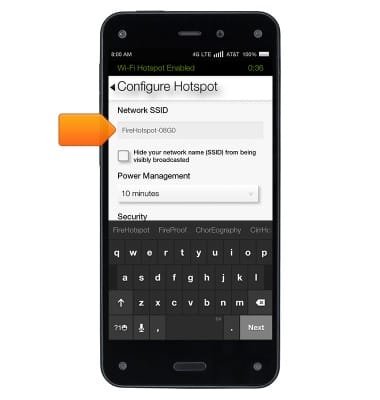
- Enter the desired password, then tap Save.