- The accessibility features on Fire phone are designed for users with vision, hearing, or mobility impairments. If you turn on an accessibility feature, your phone may function differently (such as different gestures for navigation). If your phone isn't responding to your touch, or you hear a voice whenever you touch the screen, you may have accidentally turned on the Screen Reader and Explore by Touch.

- To turn on accessibility features, swipe down from the top of the screen to open the Quick Actions panel.

- Tap the Settings icon.
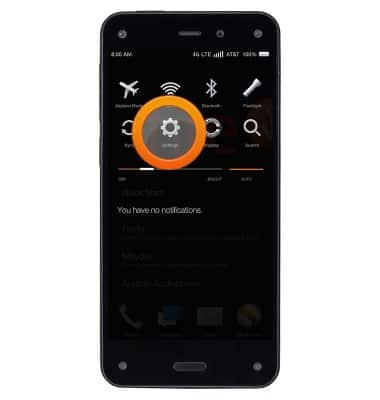
- Tap Device.

- Tap Manage Accessibility.

- Select your accessibility options.

Accessibility
Amazon Fire Phone
Accessibility
Turn on features such as TalkBack, Hearing aid mode, and more.
INSTRUCTIONS & INFO
