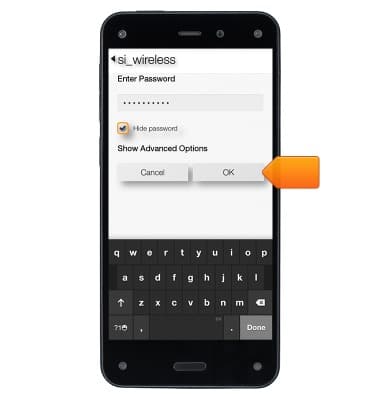Wi-Fi
Which device do you want help with?
Wi-Fi
How to connect your device to a Wi-Fi network.
INSTRUCTIONS & INFO
- From the Quick Actions panel, press and hold the Wi-Fi icon.
Note: For more information, view the Amazon Fire Phone video: Connect to Wi-Fi
- Next to Wi-Fi, tap On.

- Tap a network to connect to it. If you see a lock icon besides the network name, a network password is required.

- If prompted, enter the Wi-Fi network password, and then tap OK.
Note: After you connect to a Wi-Fi network, your phone automatically connects to the network again when it's in range. If more than one network is in range, your phone automatically connects to the last network used.