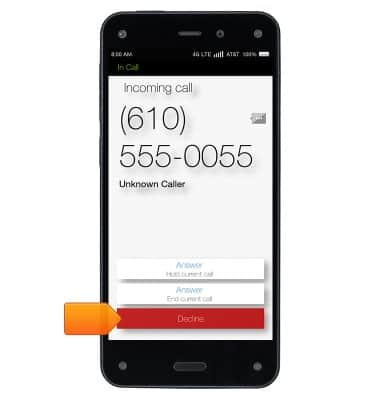In-call options
Which device do you want help with?
In-call options
Learn what features are available while on an active call.
INSTRUCTIONS & INFO
- To end the call, tap End Call.

- To turn on speakerphone, tap the Speakerphone icon.
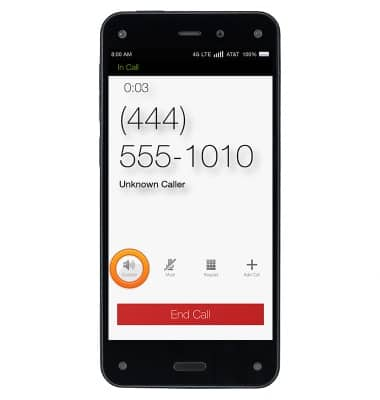
- To mute the microphone, tap the Mute icon.

- To access the keypad, tap the Keypad icon.

- To add another contact to the call, tap the + icon, select the contact from the list, and then tap the phone number to call. The current call will be placed on hold while the selected number is dialed.

- To take a note, search the web, or view your calendar or contacts while on a call, view the right panel to access Quick Links, and then tap Take a note, Silk browser, Calendar, or Contacts.

- To use another app while on a call, press the Home button.

- Tap the desired app. To return to the call, tap the bar at the top of the screen that says Tap to Return to Call.

- To respond to a second incoming call, tap Answer Hold current call to hold the current call and answer incoming call.
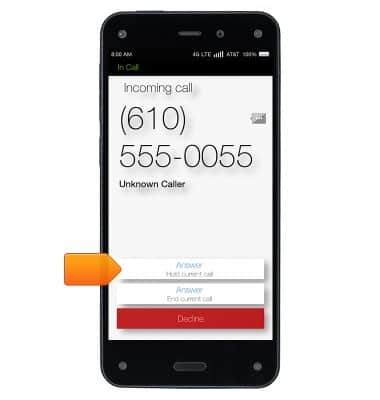
- Tap Merge to start a conference call.

- Tap Answer End current call to end the current call and answer the incoming call.
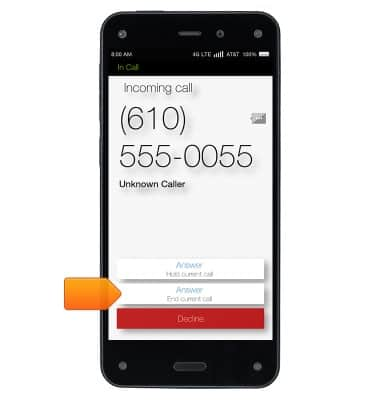
- Tap Decline to decline the incoming call and send it to voicemail.