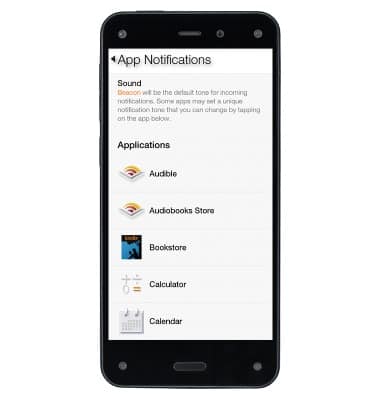Change alerts
Which device do you want help with?
Change alerts
This article describes how to change the device's alerts.
INSTRUCTIONS & INFO
- To change your ringtone from Settings, tap Sounds and Notifications.

- Tap Change your ringtone.

- Tap Sound.

- Tap the name of a sound to hear a sample.
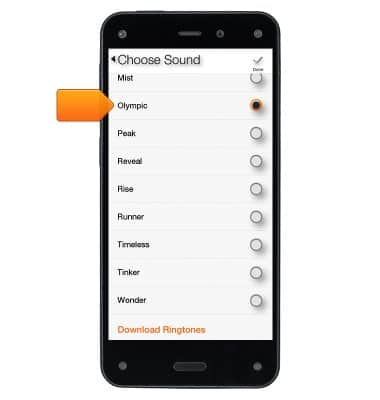
- Select a sound to use it as your ringtone. If you don't want a ringtone, tap None at the top.

- To modify notification settings, from Settings, tap Sounds and Notifications.

- Tap Manage Notifications.

- Select an app from the list to customize whether notifications from that app appear in the top panel, display a banner at the top of the screen, and/or play a sound.