- Press and hold a key to access special characters. Drag your finger to select a character from the pop-up menu.
Note: To type on your Fire phone, tap anywhere that offers the option to type (such as the Email app or the Silk Browser) and the keyboard will appear automatically on the screen. Here are some tips to get you started with the onscreen keyboard.
- To enable caps lock, double-tap or press and hold the Shift key to turn on caps lock mode. Single-tap the Shift key to exit.
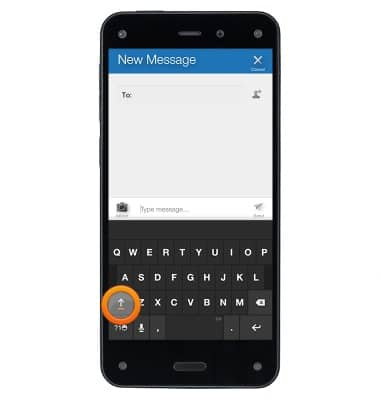
- They keyboard provides suggestions of the next word you will type. Tap a word in the list to select it

- You can enable or disable keyboard sounds and vibrations. From Settings, tap Sounds and Notifications, and then tap Change touch Feedback settings.
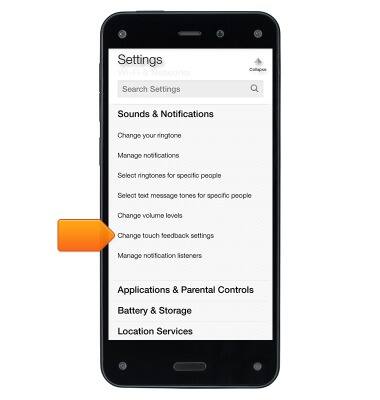
Keyboard & typing
Amazon Fire Phone
Keyboard & typing
How to use the keyboard, use speech-to-text, access keyboard settings, and more.
INSTRUCTIONS & INFO
