Change wallpaper
Which device do you want help with?
Change wallpaper
This article describes how to change the wallpaper, or background, of the home screens.
INSTRUCTIONS & INFO
- To select a lock screen scene, from Settings, tap Lock Screen.
Note: For more information, view the Amazon Fire Phone tutorial: Customize the Lock Screen.
- Tap Select a lock screen scene.

- Swipe down through the available scenes, and then tap to select one. Alternatively, tap Your Photo to select a personal photo to display.
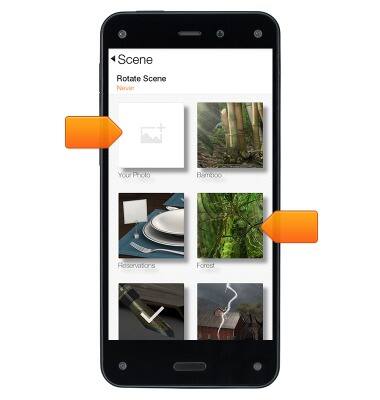
- By default, your phone will rotate through all of the available lock screen scenes daily. To turn this feature off, tap Rotate Scene, then tap Never.
