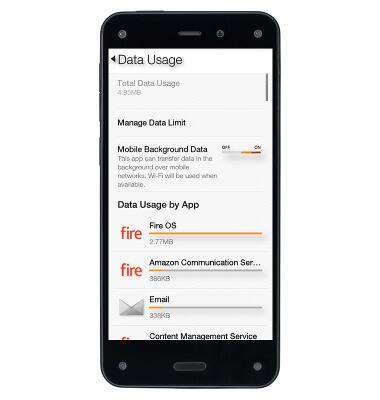View & manage data
Which device do you want help with?
View & manage data
Access Usage Manager to view data usage, set data limits, & see the apps using the most data.
INSTRUCTIONS & INFO
- To monitor the amount of cellular data that your phone uses, from Settings, tap Wi-Fi & Networks.

- Tap See your cellular data usage to monitor overall data usage or app data usage for your phone.

- Only data usage for your Fire phone is displayed, and not for other devices on your mobile account, such as other cell phones or tablet devices, if you have them.
Note: To monitor your overall account data usage, log in to your account in the myAT&T app on your phone, or online at www.att.com/myatt.