- From Settings, tap Device.
Note: Resetting your phone will remove all content downloaded to it. Any content that is already saved to the Cloud will remain in the Cloud. You can download that content again if you register your phone to your Amazon account again. Before you begin, be sure to back up your phone.
For more information, view the Amazon Fire Phone tutorial: Factory Reset Your Phone.
- Tap Factory reset your Fire.
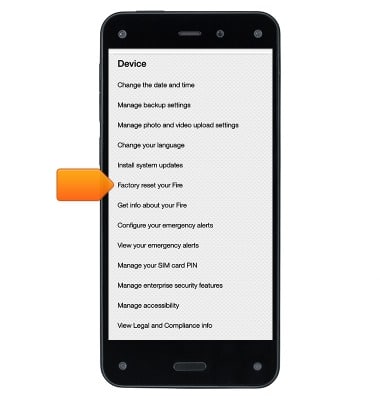
- Tap Reset.

- Tap OK to confirm.
Note: If unable to reset the device using the above steps, try the Alternate master reset method by first powering the device off. With your device powered off, press and hold down the Home, Volume Up, and Power buttons at the same time until you see 'Fire System Recovery' at the top of the screen. Press the Volume Down button until 'wipe data/factory reset' is highlighted, then press the Power button. Press the Volume Down button until 'Yes -- Erase everything' is highlighted, then press the Power button. When the factory reset has completed you will be asked to select a language and complete the device setup.
Reset device
Amazon Fire Phone
Reset device
Learn how to perform a soft and factory reset of the device.
INSTRUCTIONS & INFO
