Browser options
Which device do you want help with?
Browser options
Access browser settings to delete browser history, set the home page, and more.
INSTRUCTIONS & INFO
- To access settings for the Silk browser, view the left panel, and then tap Settings.

- To clear browser data, tap Your Data.

- Tap Clear Browser Data.
Note: If you want to clear browser data for a specific website, tap 'Individual Web site Data', and then tap the website to clear your data.
- Control your privacy by deleting your browser history, including websites you've visited, saved passwords, and personal information added to forms. Tap the desired options.
Note: For a faster web browsing experience, make sure you clear your browser data periodically.
- Tap OK.
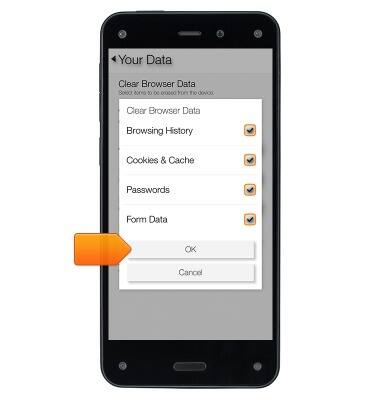
- Tap the Back icon.

- To restore to default settings, tap Advanced.

- Tap Reset all Silk Settings.

- Tap OK.
