Knock Code
Which device do you want help with?
Knock Code
This article describes the Knock Code feature.
INSTRUCTIONS & INFO
- From the home screen, swipe down from the Notification bar.

- Tap the Settings icon.

- Under the 'Display' tab, tap Lock screen.
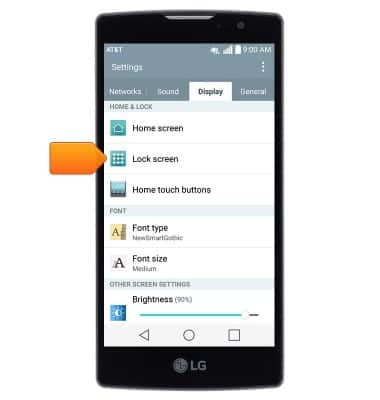
- Tap Select screen lock.
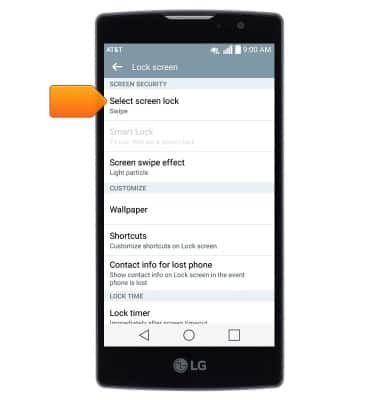
- Tap Knock Code.

- Tap Next.

- Tap the quadrants to set the desired knock code, then tap Continue.

- Re-enter the chosen code, then tap Confirm.

- Tap Next.

- Enter the desired backup PIN, then tap Next.

- Re-enter the chosen PIN, then tap OK.

- Select the desired option, then tap OK.

- To access your device, tap the knock code sequence in the designated area of the lock screen, or tap the knock code sequence anywhere on the screen while the display is off.
