Accessibility
Which device do you want help with?
Accessibility
Turn on features such as TalkBack, Hearing aid mode, and more.
INSTRUCTIONS & INFO
- From the home screen, swipe down from the Notification bar.

- Tap the Settings icon.

- Under the 'General' tab, tap Accessibility.
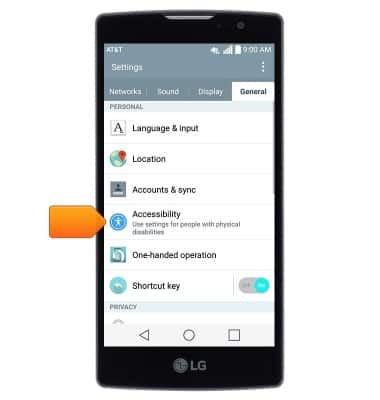
- Edit accessibility settings as desired.

- To enable TalkBack, tap the TalkBack switch.

- Tap Yes.
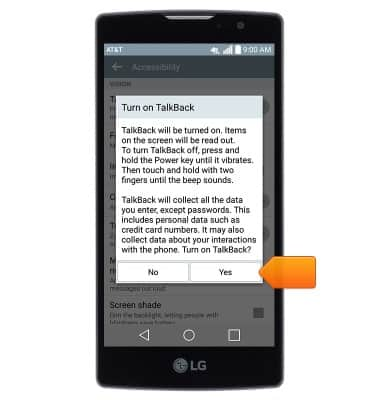
- Double-press the Back key to exit the tutorial.

- To disable TalkBack, tap to select the TalkBack switch.

- Double-tap anywhere on the screen to flip the switch.

- Tap to select Yes.

- Double-tap anywhere on the screen to confirm the selection.
