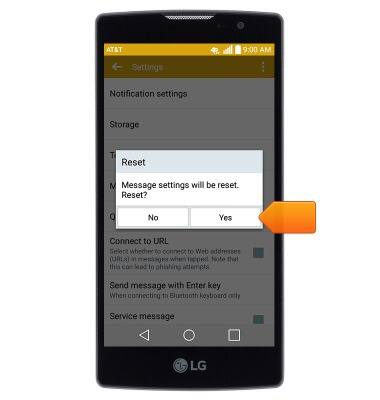Messaging settings
Which device do you want help with?
Messaging settings
Set text (SMS) and picture (MMS) message alerts, limits, display options and more.
INSTRUCTIONS & INFO
- From the home screen, tap the Messaging icon.

- Tap the Menu icon.

- Tap Settings.

- Tap Notification settings to edit Messaging notifications.
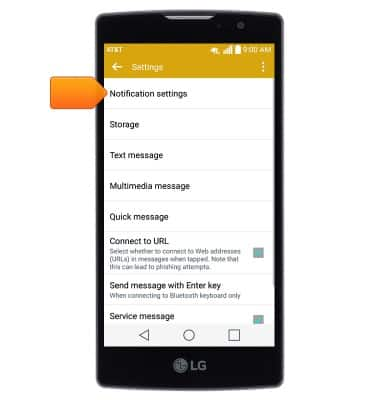
- Tap Notifications to toggle Messaging alerts on/off. Edit additional notification settings as desired.
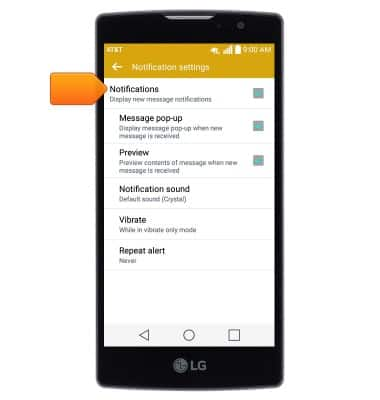
- Edit additional Messaging settings as desired.
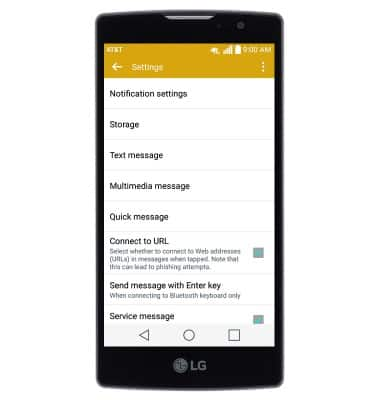
- To restore default settings, tap the Menu icon.
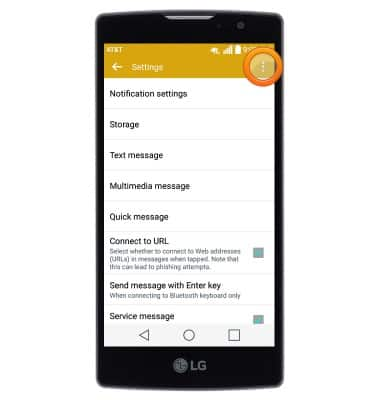
- Tap Reset default settings.
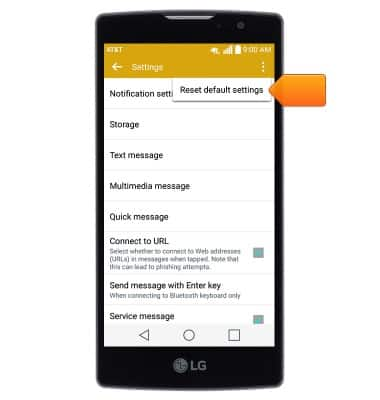
- Tap Yes.