Change ringtones
Which device do you want help with?
Change ringtones
Choose which ringtone your device will use to alert you to incoming calls.
INSTRUCTIONS & INFO
- From the home screen, swipe down from the Notification bar.

- Tap the Settings icon.

- Under the 'Sound' tab, tap Ringtone.

- Select the desired ringtone, then tap OK.

- To choose a song for your ringtone, tap the Add icon.

- Select the desired option, then tap OK.
Note: For this demonstration, choose 'Audio'.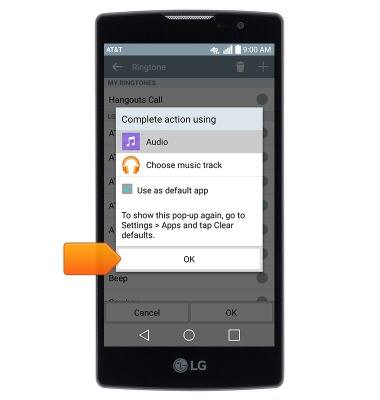
- Tap the desired song.
