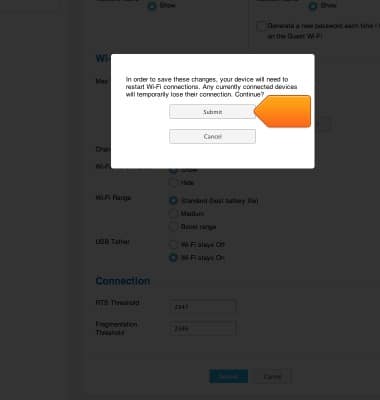Guest Wi-Fi
Which device do you want help with?
Guest Wi-Fi
Learn how to set up guest Wi-Fi.
INSTRUCTIONS & INFO
- Guest Wi-Fi allows you to set up a separate Wi-Fi network for temporary users, and use the main network for trusted devices.

- To set up Guest Wi-Fi, login to the AT&T Wi-Fi Manager from a device connected to the AT&T Unite Express Wi-Fi network.
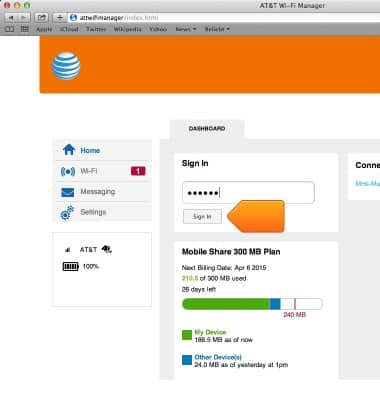
- Click Wi-Fi.
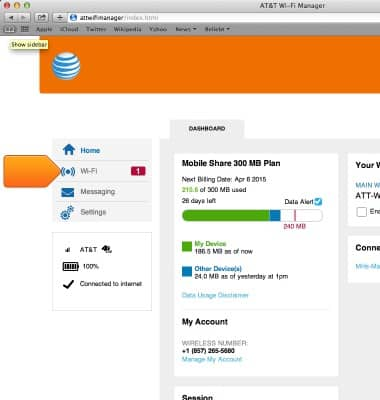
- Click OPTIONS.
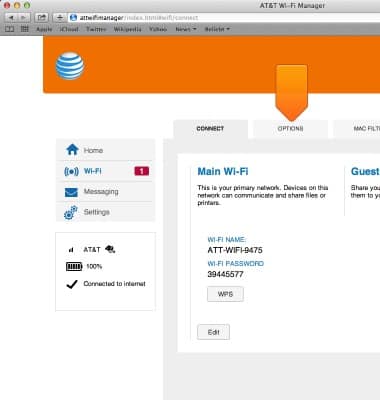
- Click the Enable Guest Wi-Fi checkbox to activate a guest network.
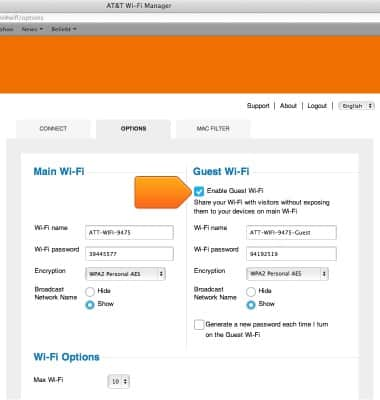
- The maximum number of devices connected to your Unite Express is limited to 10. Click the Max Wi-Fi selector to increase or decrease the number of devices allowed to connect to your hotspot.
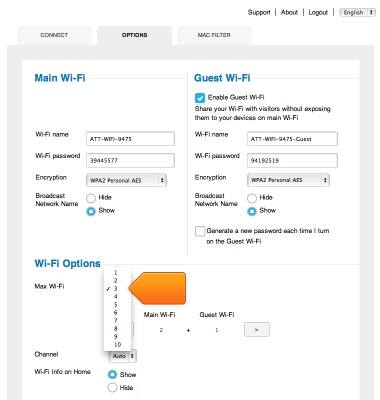
- Click to distribute access points for devices allowed to connect to either Main Wi-Fi or Guest Wi-Fi.
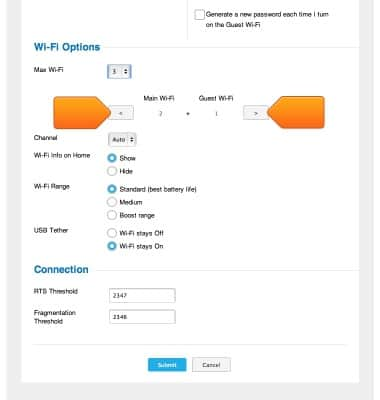
- Click Submit to save changes to your Wi-Fi Settings.

- Click Submit to confirm.