- WPS allows for a secure connection to be set up between your device and the AT&T Unite Express.

- To utilize the WPS features on your device, login to the AT&T Wi-Fi Manager from a device connected to the AT&T Unite Express Wi-Fi network.
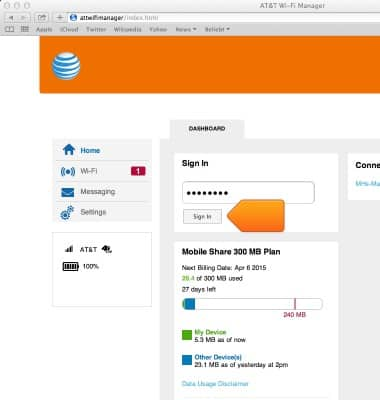
- Click the WPS button.
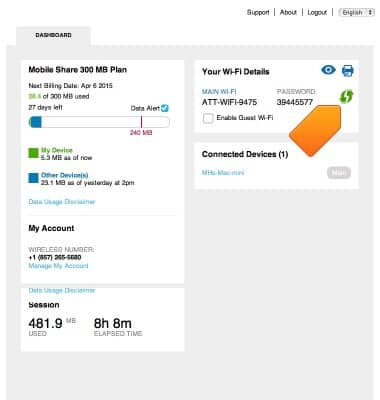
- Click WPS button pairing to activate WPS on your hotspot network.

- WPS is now active. Refer to the user manual of the device you wish to connect for additional instructions, or click Cancel to stop WPS pairing.

Connect WPS devices
AT&T Unite Express (AC779S)
Connect WPS devices
Learn how to connect WPS devices.
INSTRUCTIONS & INFO
