- The Home section displays basic billing information, session time, and account numbers.
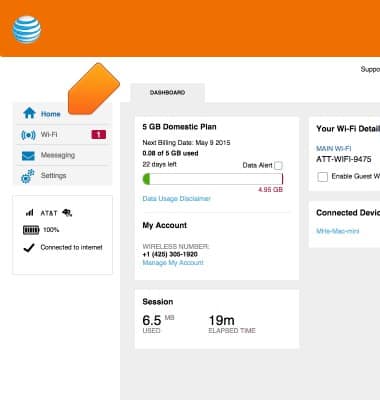
- The Wi-Fi section displays the status of the different Wi-Fi signals, allows the user to change Wi-Fi network names and passwords, and enable Guest Wi-Fi.
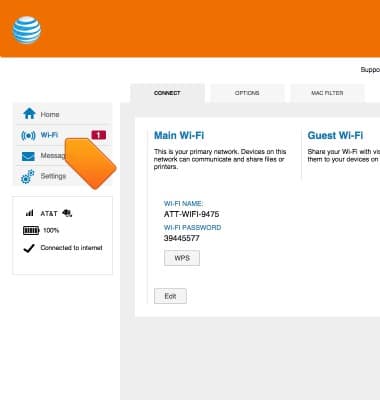
- The Messaging section displays important messages sent from AT&T.
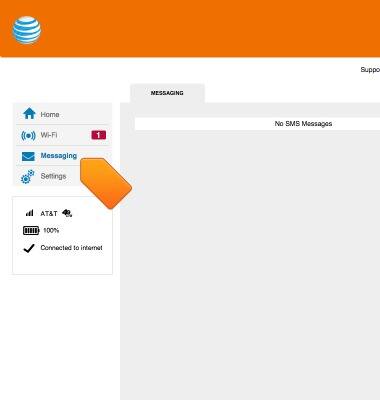
- This is the Settings section. The General tab displays screen, sleep, and homepage settings.
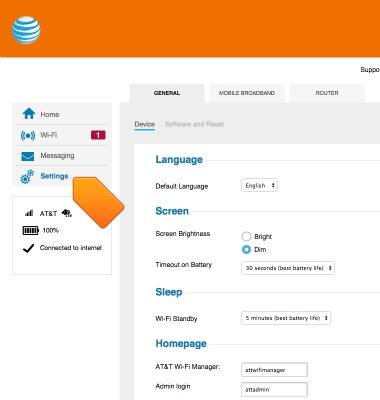
- Click the desired tabs to alter Wi-Fi, Network, and Router settings.
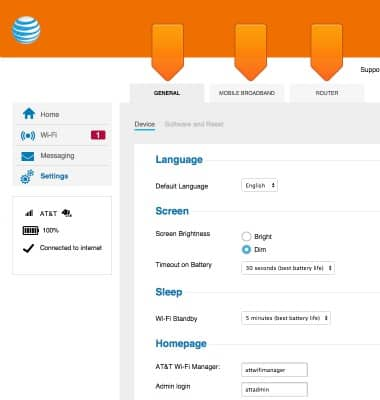
AT&T Wi-Fi manager overview
AT&T Unite Express (AC779S)
AT&T Wi-Fi manager overview
This article describes the AT&T Wi-Fi manager.

0:00
INSTRUCTIONS & INFO
