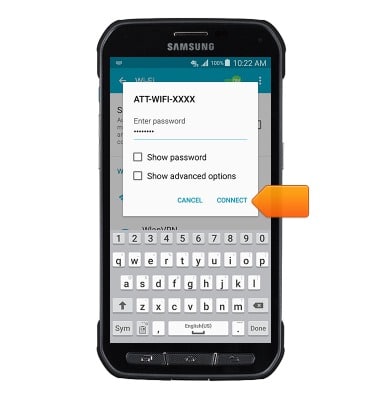Connect mobile device to Wi-Fi
Which device do you want help with?
Connect mobile device to Wi-Fi
Learn how to connect your mobile device to Wi-Fi.
INSTRUCTIONS & INFO
- Swipe down from the top of the screen, then touch and hold Wi-Fi.
Note: Connection methods may vary. Refer to the device's manual for additional information.
- From the Quick Settings tab, tap Wi-Fi.
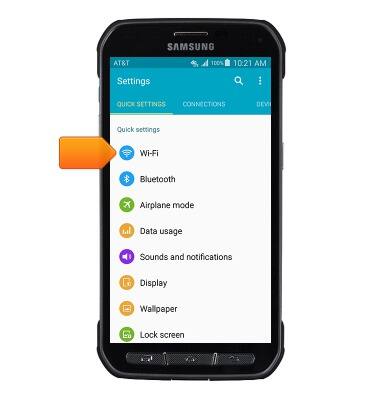
- Tap the Wi-Fi switch to turn Wi-Fi on.
Note: Ensure that Wi-Fi is turned on.
- Tap the AT&T Wi-Fi network.

- Enter the required password, then tap Connect.