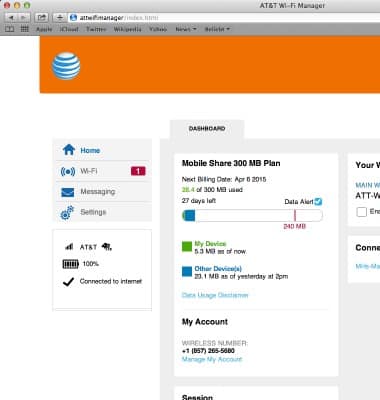Access AT&T Wi-Fi manager
Which device do you want help with?
Access AT&T Wi-Fi manager
This article goes over how to access Unite Manager.
INSTRUCTIONS & INFO
- To open the AT&T Wi-Fi Manager, first connect a device to your hotspot's Wi-Fi network.
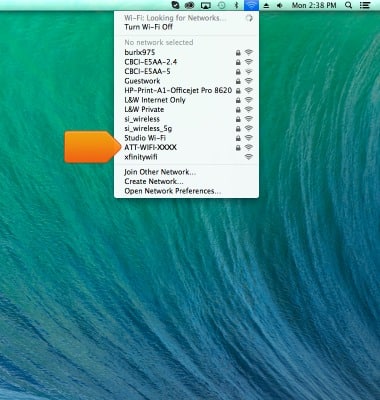
- From the connected device, open the web browser.

- Enter 'http://attwifimanager/' in the Web address bar, then press Enter.
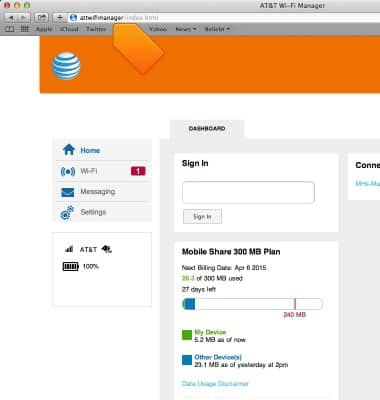
- Enter the required password as displayed under Wi-Fi Passwords of your Quick Start Guide, then click Sign In.
Note: The default password to access the AT&T Wi-Fi Manager is "attadmin"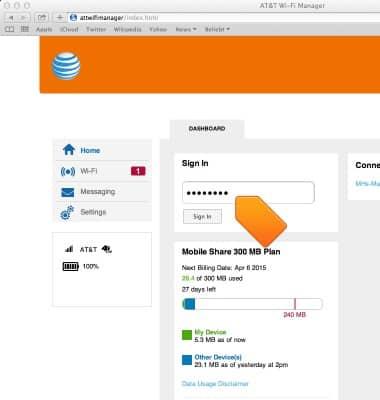
- You are now logged in to the AT&T Wi-Fi Manager.