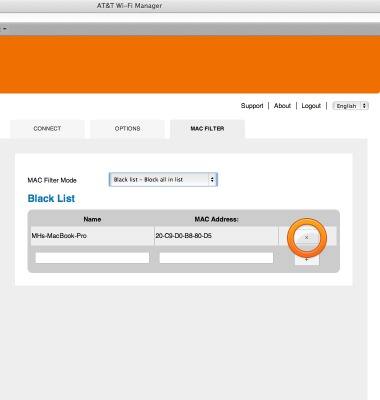Block or unblock devices
Which device do you want help with?
Block or unblock devices
This article describes how to block/unblock devices from connecting.
INSTRUCTIONS & INFO
- To block devices from connecting to your hotspot, login to the AT&T Wi-Fi Manager from a device connected to the Unite Express Network.
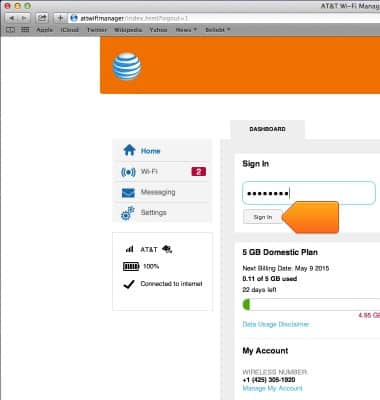
- Click on the desired device.
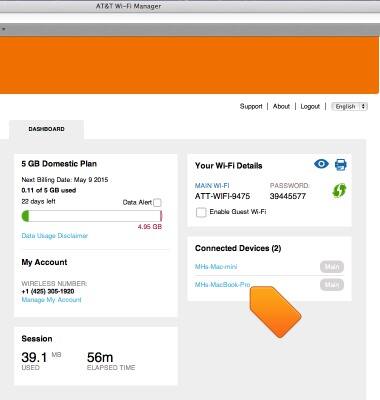
- Click the Block Device button.

- Click the Block device button to confirm.
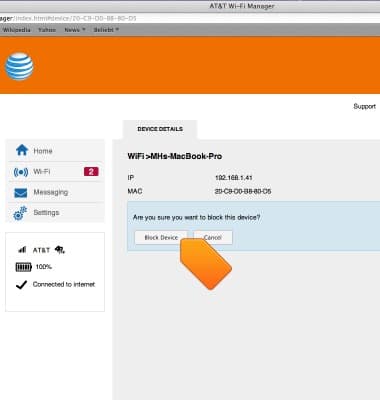
- To unblock a device, tap Wi-Fi.
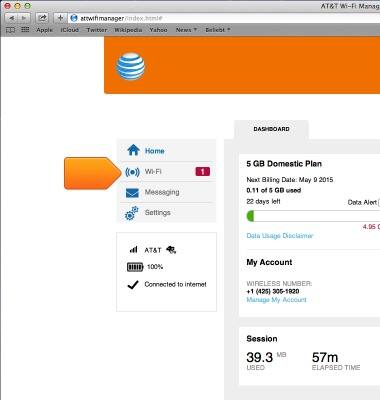
- Tap MAC FILTER.
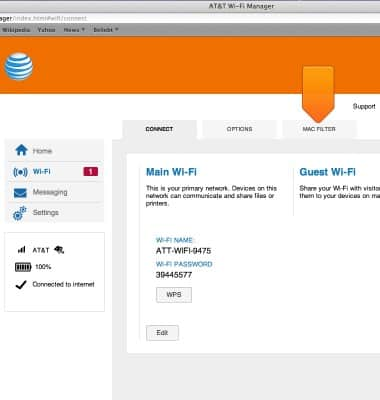
- Select Black list - block all in list from the drop-down menu.
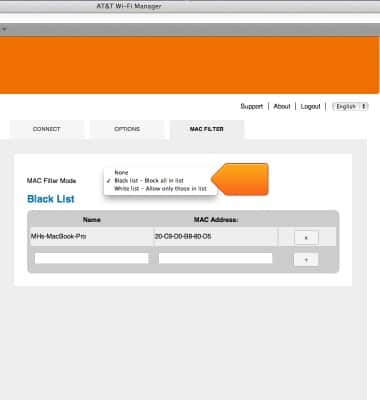
- Click the X button to remove the blocked device from the block list.