- To project content from your Android smartphone or tablet's screen via Miracast, from the home screen, tap the Projector on/off icon on the Projector widget.

- Tap Miracast.

- Open and enable Miracast or other Wi-Fi display app on your smartphone.
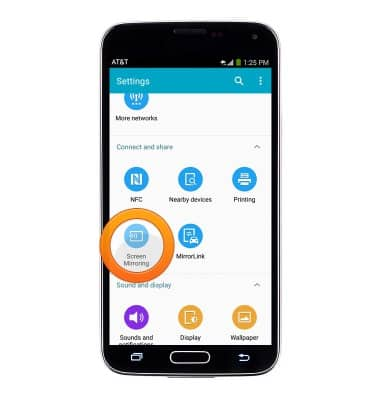
- Tap MF97B from the list of available devices.

- Tap Accept on your ZTE Spro™ 2.

- On your smartphone, choose the content you want to display.
Note: If Hotspot is ON, you can only connect up to 4 users while using Miracast.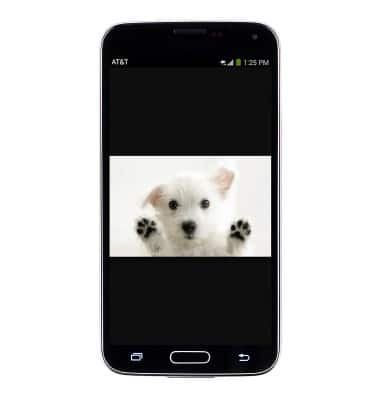
Project using Miracast
ZTE Spro 2 Smart Projector (MF97B)
Project using Miracast
How to project using Miracast.
INSTRUCTIONS & INFO
