Browser options
Which device do you want help with?
Browser options
This tutorial provides an overview of the device's browser options.
INSTRUCTIONS & INFO
- From the home screen, tap the Google folder.

- Tap Chrome.

- To clear the browsing history, tap the Menu icon.

- Tap History.

- Tap CLEAR BROWSING DATA.

- Edit the desired details, then tap Clear.

- To access the settings screen, tap the Menu icon.

- Scroll to, then tap Settings.

- To adjust the font size, tap Accessibility.

- Touch and drag the Blue slider icon left or right to adjust the text size.

- To block or unblock popups, tap Site settings.

- Tap Pop-ups.
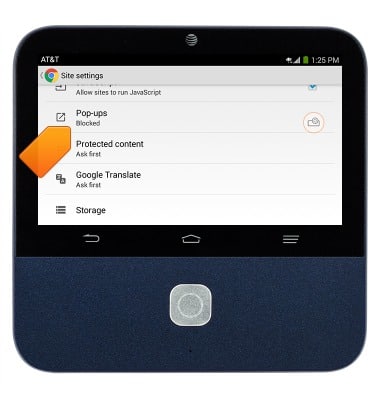
- Tap the Pop-ups switch to turn on or off.
