- From the home screen, swipe down from the top of the screen to access the Notification menu.

- Tap the Settings icon.

- Under System, scroll to, then tap About device.

- Scroll to Android version.

- To check for updates, from the Settings screen, tap AT&T Software Update.

- Tap Check for Updates.

- If an update is available, follow the prompts to update the software.
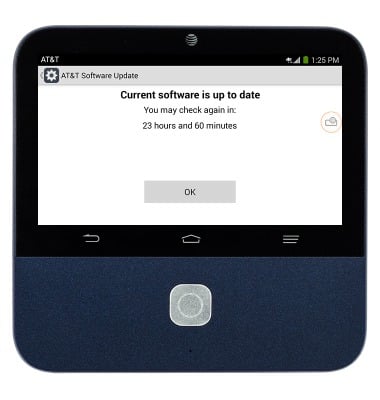
View device software version
ZTE Spro 2 Smart Projector (MF97B)
View device software version
This article describes how to find the software and firmware version.
INSTRUCTIONS & INFO
