- Insert the microUSB end of the microUSB cable into the microUSB port on the device.
Note: For more information, view the Amazon Kindle Fire HDX 7” video: Transfer Content from Your Computer.
- Insert the USB end of the microUSB cable into an available USB port on the computer.

- On the PC, click the Start icon.

- Click Computer.

- Double-click Kindle.

- Double-click the desired storage location.

- Navigate to the desired files.

- Drag and drop the desired files to and from the device and PC.

- Android File Transfer is required to transfer files to and from a Mac. Download Android File Transfer here.
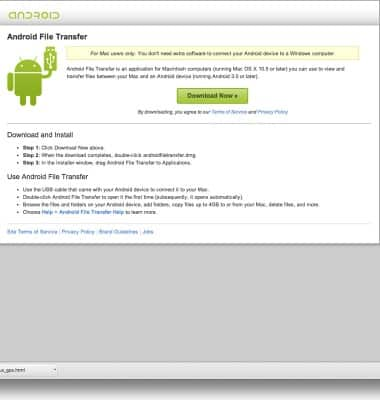
- With the device powered on, insert the microUSB end of the microUSB cable into the port on the device.

- Insert the USB end of the microUSB cable into an open port on the Mac.

- Android File Transfer will open. Navigate to the desired folder.

- Drag and drop files to/from the device drive to transfer.

Backup & restore with computer
Amazon Kindle Fire HDX 7
Backup & restore with computer
This article describes how to backup and restore with PC or Mac.
INSTRUCTIONS & INFO
