- From any screen, swipe down from the notification bar.
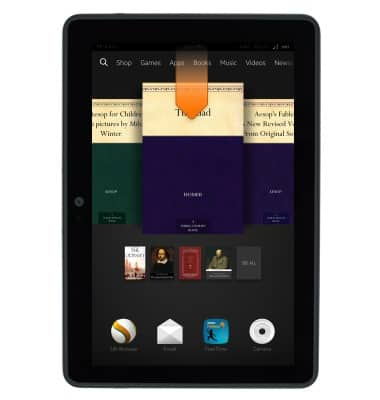
- Tap Wireless.

- Tap Location-Based Services.

- Tap the Location-Based services switch to toggle on / off.
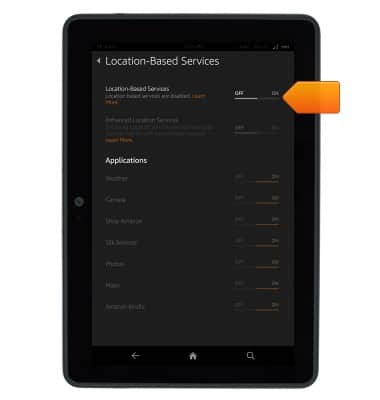
- Tap the desired Location switches to toggle on / off for the desired apps.
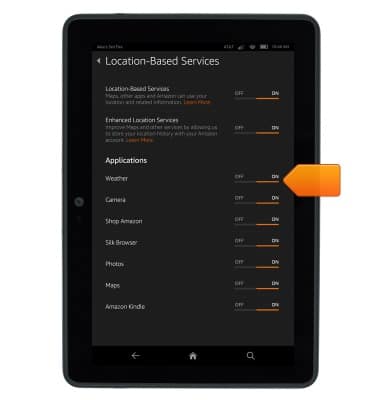
- The GPS icon will appear in the Notifications bar while GPS services are in use.
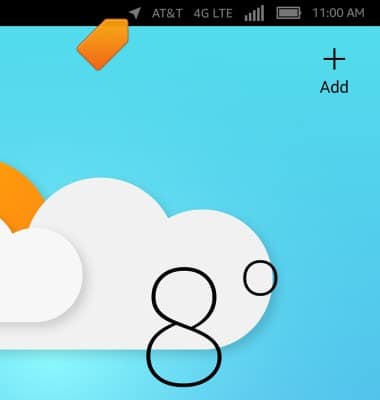
Location services & GPS
Amazon Kindle Fire HDX 7
Location services & GPS
This article describes how to enable location services.
INSTRUCTIONS & INFO
