- From any screen, swipe down from the notification bar.
Note: For more information, view the Amazon Kindle Fire HDX 7” video: Parental Controls.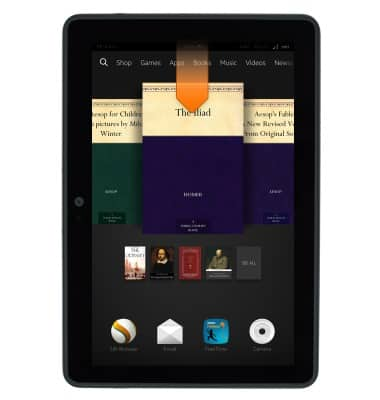
- Tap Settings.

- Scroll to, then tap Security & Privacy.

- Tap the Lock Screen Password switch.

- Enter the desired pin.

- Tap the Confirm New PIN field, then re-enter the desired pin.

- Tap Finish.

- To login to the device, from the lock screen, touch and hold the Lock icon, then swipe left.

- Enter the required PIN.

- Tap OK.
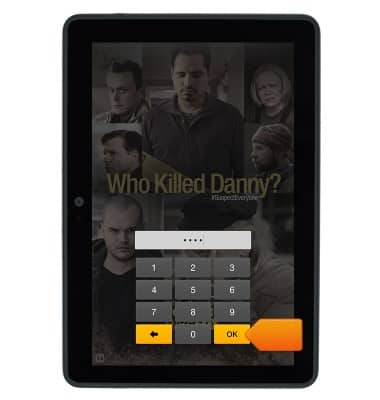
- The device is now unlocked.
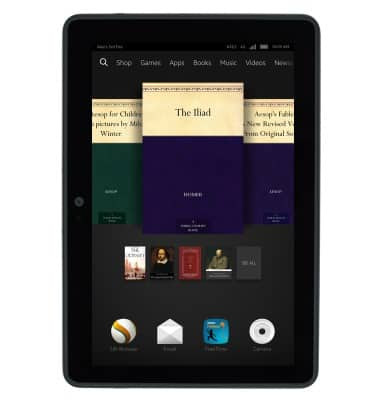
Set or change password security
Amazon Kindle Fire HDX 7
Set or change password security
Enable or change the password on your device.
INSTRUCTIONS & INFO
