View & manage data
Which device do you want help with?
View & manage data
This tutorial shows how to view and manage data on your device.
INSTRUCTIONS & INFO
- From any screen, swipe down from the notification bar.
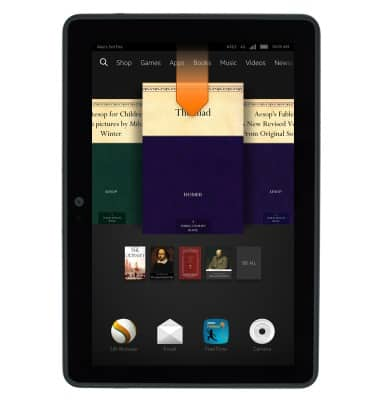
- Tap Wireless.

- Tap Mobile Network.

- Tap Data Usage.

- To turn on data usage limits, tap the Set mobile data limit checkbox.

- If turning data roaming on, tap OK.

- Set and adjust the data limit by moving the two white dots.
Note: When the mobile data limit is active and has been reached, the mobile data block will remain in effect until mobile data is manually re-enabled on the device, the limit threshold is changed to a higher value, or a new data usage cycle begins. If you set data usage limits on your device, they do not communicate with AT&T systems. You will still receive AT&T system generated notifications as you approach your data plan limits.
- To change which billing cycle you are viewing usage for, tap the Data usage cycle drop-down list.

- Tap Change cycle.

- Scroll to the desired reset date.

- Tap Set.
