View or close running apps
Which device do you want help with?
View or close running apps
This article describes how to View and close running applications.
INSTRUCTIONS & INFO
- To view running apps, from the home screen, swipe down from the notification bar.

- Tap Settings.

- Tap Applications.

- Tap Manage All Applications.
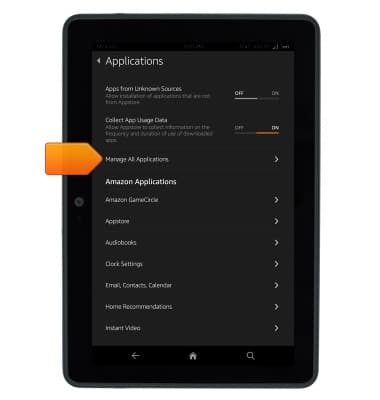
- Tap the Applications field.

- Tap Running Applications.

- A list of the running applications will be displayed.

- Tap the desired app to stop, disable or access additional options.
