- The Battery is not removable on this device.
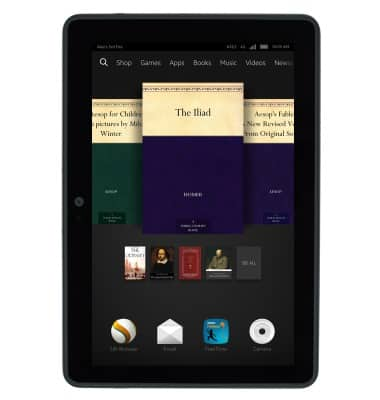
- To install a SIM, insert the provided tool or pin into the SIM card hole on the device.

- Remove the SIM card tray.

- Install the Nano-SIM card into the tray.

- Insert the SIM card tray into the device until it clicks into place and is secured.

- A No SIM message will appear in the Notifications bar when a SIM card is not detected or installed.
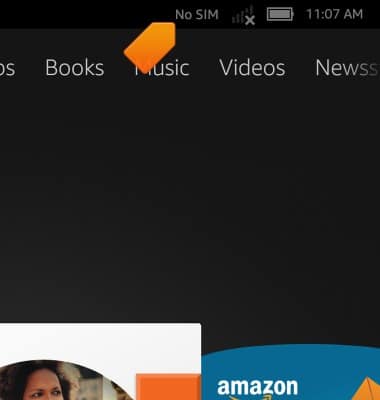
Insert SIM card
Amazon Kindle Fire HDX 7
Insert SIM card
This article provides an overview of the hardware.
INSTRUCTIONS & INFO
