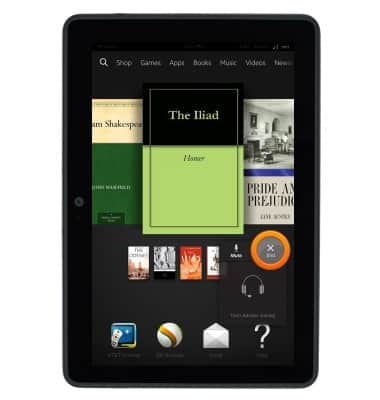Mayday
Which device do you want help with?
Mayday
This tutorial shows how to use the Mayday feature.
INSTRUCTIONS & INFO
- When you tap the Mayday button you connect to an Amazon Tech adviser who can guide you through any feature on your Kindle Fire by drawing on your screen, walking you through how to do something for yourself, or doing it for you.

- Ensure that the volume is turned up on the device by pressing the Volume up key on the back of the device.

- To access Mayday, from any screen, swipe down from the notification bar.

- Tap Mayday.

- Tap Connect.

- You will now be connected to a tech advisor. This typically takes about 15 seconds.
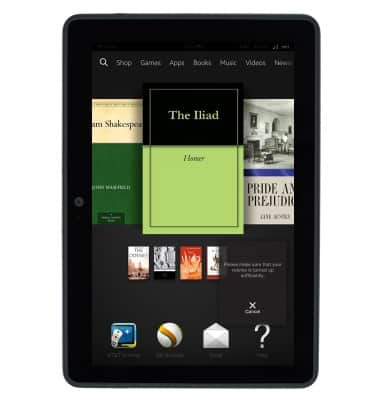
- A tech advisor will appear in the lower right corner of your screen to help answer any questions you may have. Tech advisors can hear you, but cannot see you. They can only see what is happening on the screen of your device.
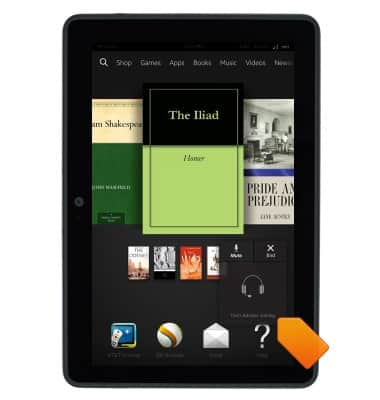
- Tapping Mute will block the tech advisor from hearing you. However, you will still be able to hear the tech advisor.
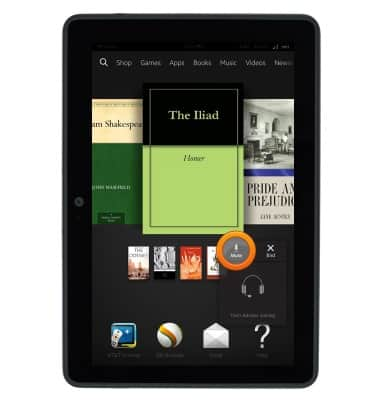
- Tap End to end the Mayday call.