- Time and date are set automatically on the Kindle Fire HDX.
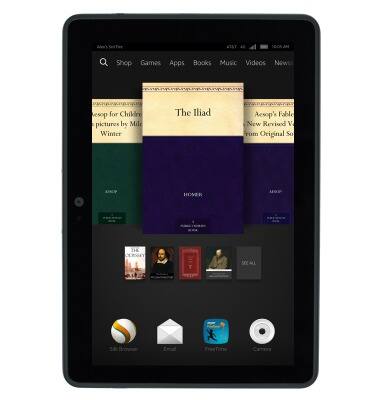
- To set the time zone on the device, from any screen, swipe down from the notification bar.
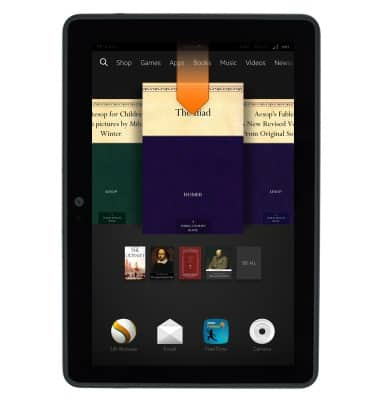
- Tap Settings.

- Tap Device Options.

- Tap Date & Time.

- Tap Select Time Zone.

- Select the desired region and time zone to edit the date & time.
Note: Amazon Kindle automatically sets the date and time according to the region and time zone.
Date & time
Amazon Kindle Fire HDX 7
Date & time
This article describes how to manually edit the time and date.
INSTRUCTIONS & INFO
