Software version
Which device do you want help with?
Software version
Determine your current device software version and check for updates.
INSTRUCTIONS & INFO
- From the home screen, swipe down from the Notifications bar.

- Tap the Settings icon.

- Tap About phone.
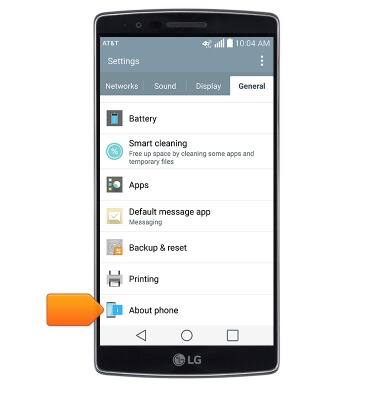
- Tap Software info.
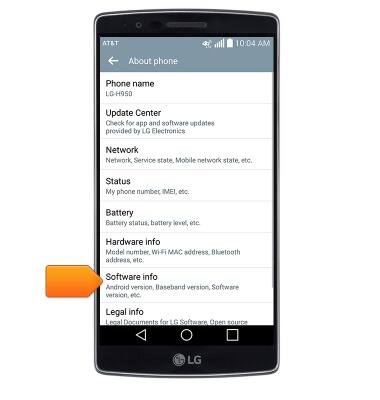
- Android version will be displayed.
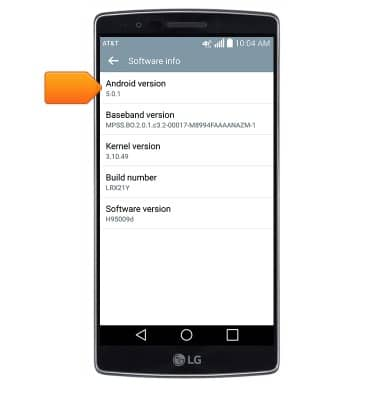
- From the About phone screen, tap Update Center.
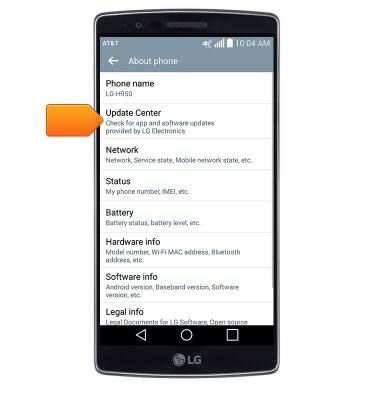
- Tap Update now to check for and download new software versions.
