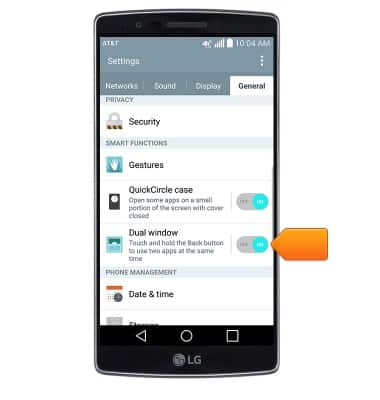Dual window
Which device do you want help with?
Dual window
Learn how to use Dual Window to have 2 apps open at the same time.
INSTRUCTIONS & INFO
- To access Dual window, press and hold the Back key.
Note: You can also open Dual window by tapping the Recent Apps key > Dual window.
- Tap the desired apps to open.

- Touch and drag the Blue divider icon to adjust the window size.

- To access more options, tap the Menu icon.
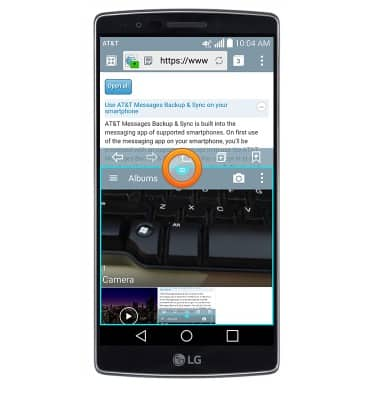
- To close the window, tap X.
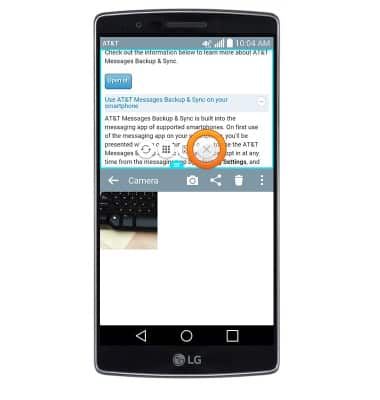
- To expand a window, tap the Expand icon.
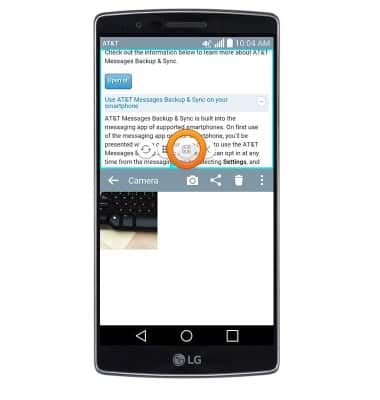
- To access the apps tray, tap the Apps icon.
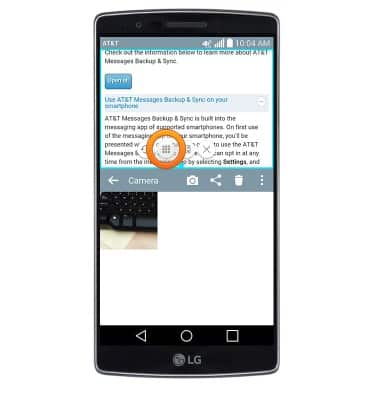
- To switch the windows around, tap the Rotate icon.
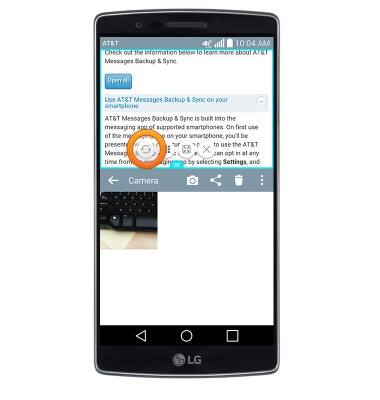
- To turn Dual window on or off, swipe down from the top of the screen to access the Notifications menu.

- Tap the Settings icon.

- Under General, scroll to, then tap the Dual window ON/OFF switch to turn Dual window on or off.