LG Health
Which device do you want help with?
LG Health
This article describes the LG Health feature.
INSTRUCTIONS & INFO
- This product is not intended to diagnose, treat or prevent any disease or medical condition. Always seek the advice of a qualified medical professional before making any changes to your exercise, sleep, or nutrition.

- From the home screen, press and hold the Recent Apps key.

- Tap Home screen settings.
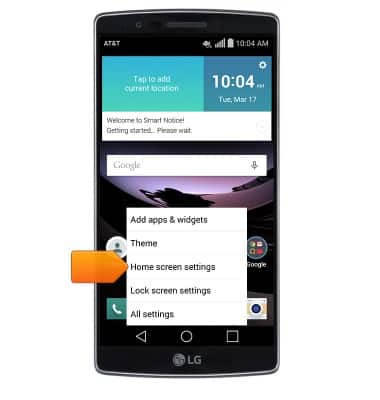
- Tap LG Health to turn on or off.
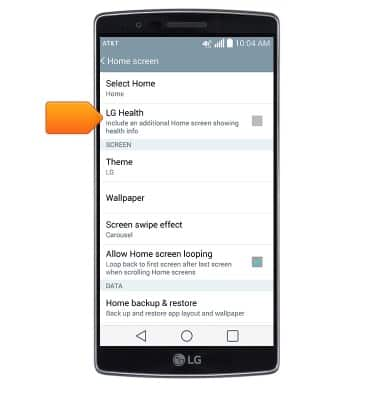
- Press the Home key.
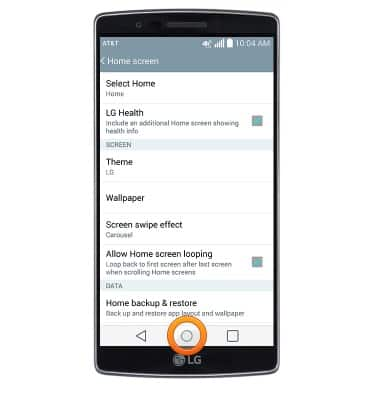
- When turned on, a new home screen will be added for LG Health. Swipe right to access.

- Tap the screen.
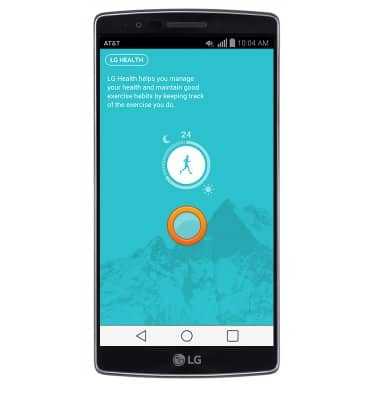
- Tap OK.
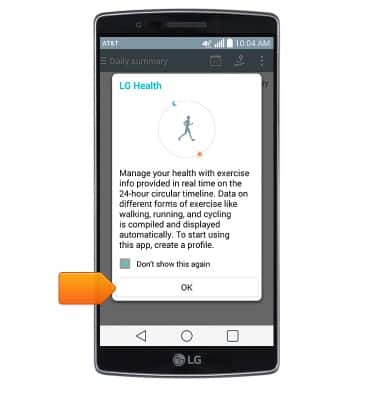
- Tap OK.
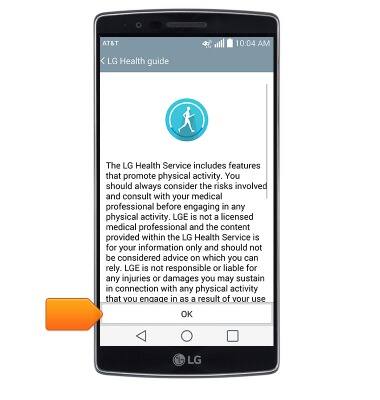
- Enter the desired profile information.

- Tap Save.
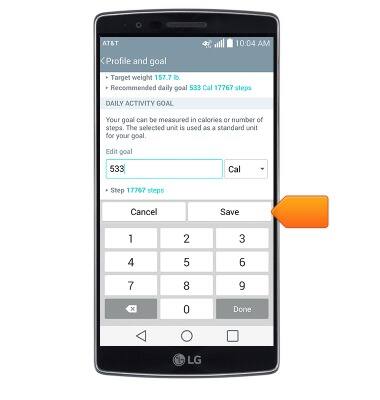
- Tap Yes.
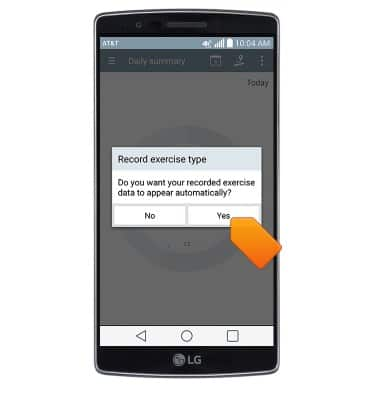
- LG Health is now ready for use.
