Search
Which device do you want help with?
Search
Perform a text and voice search on your device and how to adjust search settings.
INSTRUCTIONS & INFO
- Google Now tailors your information to helpful cards, which can provide you with transport updates, sports scores, and the latest news.
Note: For more information Google Now, please visit www.google.com/now.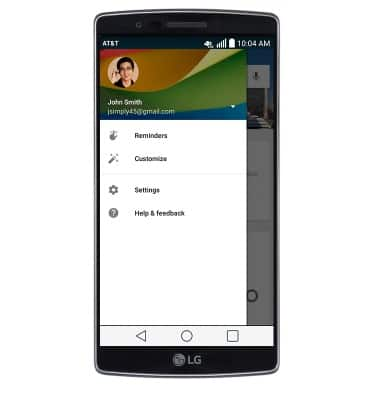
- From the home screen, tap the Search bar to access Google Now and begin searching.

- Tap the desired option.
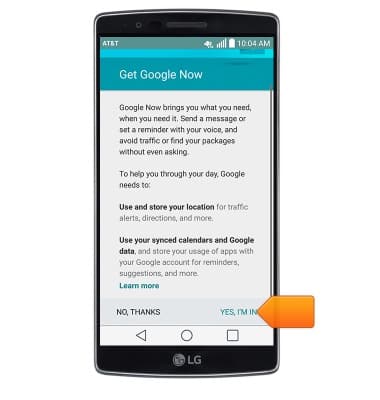
- Tap the Search field, then enter the desired text.
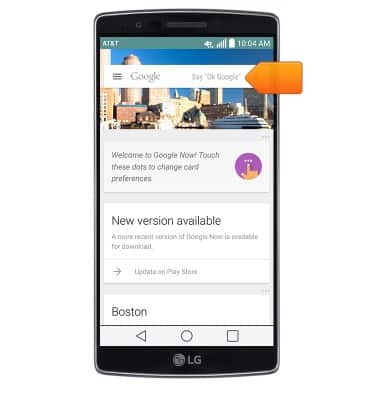
- To delete the search, tap X.

- To perform a voice search, tap the Microphone icon, or say Ok Google.
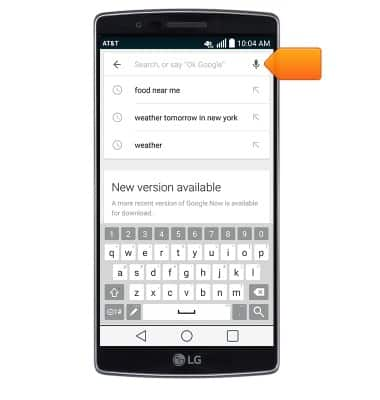
- Speak your search or question.
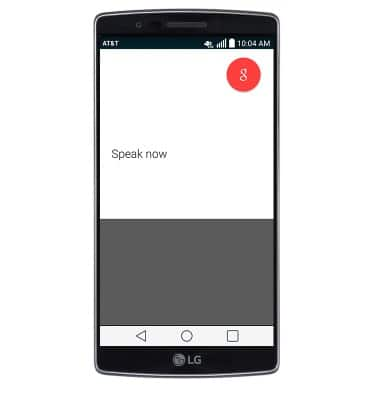
- To enable or disable Google Now, tap the Menu icon.

- Tap Settings.
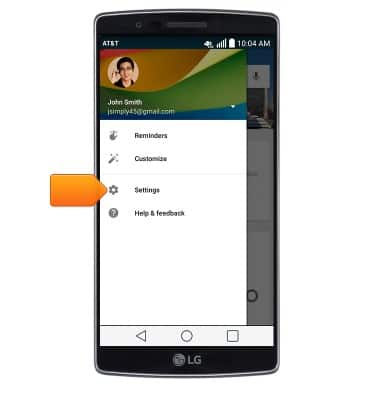
- To turn Google Now on or off, tap the Google Now switch.
