Insert SIM & memory card
Which device do you want help with?
Insert SIM & memory card
How to insert the SIM and memory card into your device.
INSTRUCTIONS & INFO
- When the SIM card is missing, the Missing SIM icon will display in the Notification bar.
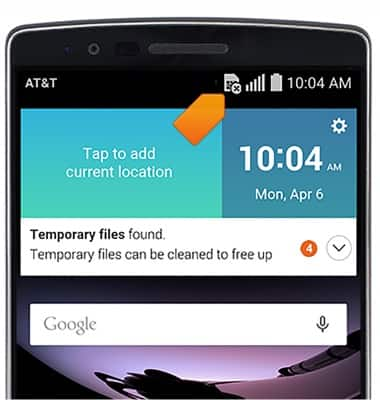
- To insert the SIM, insert the Micro SIM card wtih the metal contacts facing down into the SIM slot.

- To insert a microSD card, insert the the microSD card with the metal contacts facing down into the microSD card slot.
Note: A microSD memory card expands storage capacity of the device and is sold separately. A microSD card up to 2TB can be used.