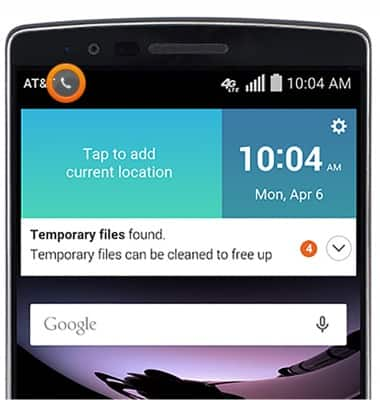Make & receive a call
Which device do you want help with?
Make & receive a call
Place, receive, & reject a call.
INSTRUCTIONS & INFO
- From the home screen, tap the Phone icon.

- Enter the desired number, then tap the Call icon.

- During a call, swipe the Answer icon in any direction to answer an incoming call.

- Swipe Decline to decline the call, or swipe Decline with message to decline the call and send a pre-written apology.
Note: To create or edit text message replies from the home screen tap Phone > Dial tab > Menu icon > Call settings > Decline with message.
- While a call is active the Call icon will display in the notification bar.
Note: To learn about calling or using your device in other countries, visit the AT&T International Calling website.