- From the clock screen, swipe up from the bottom edge of the screen.

- Tap Messages.

- Tap the Menu icon.
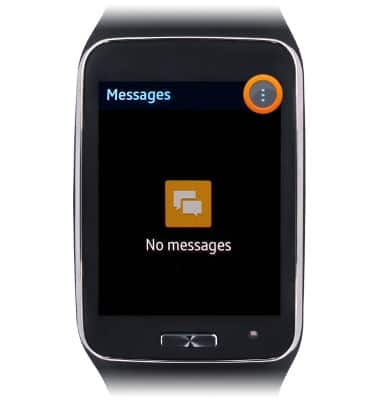
- Tap Compose.

- Tap to enter the recipient and message body text.

- Tap the Send icon to deliver the message.

- To read new messages, swipe up from the bottom edge of the screen.

- Tap Messages.

- Tap the desired conversation.

- Tap the Reply icon to reply to the message.
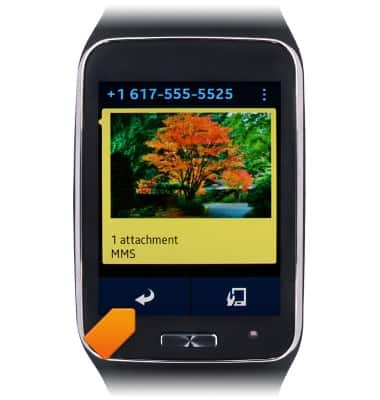
- Tap the Show On Device icon to display the message on your device.
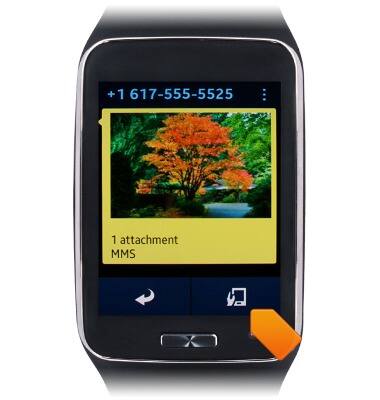
- To access more options, tap the Menu icon.
Note: Options for reply, reply all and creating email messages will vary based on the Galaxy smartphone you have paired with Gear S.
Send messages
Samsung Gear S (R750A)
Send messages
This tutorial shows how to send messages on your device.
INSTRUCTIONS & INFO
